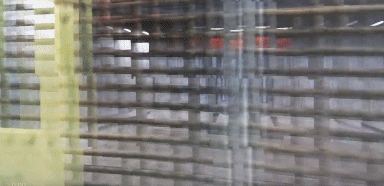- Joined
- Jan 6, 2008
- Location
- Greenfield, WI
I bought two monitors recently, and both of them have a terrible problem with trailing/ghosting/bleeding when something. It's obnoxiously noticeable in games, as it looks like the point of view is always that of a super drunk person.
Here's the first monitor I bought, which I took back because I could not circumvent the feature in any way. Instead, I got this monitor, which I'm using now. I actually really like the monitor I have now. The hz is smooth, the colors are alright, and I love how it's curved as it's the first time I got a curved monitor. I really do like it, but it also has issues with ghosting/motion blur.
However, I was somewhat able to negate the effects by messing with the "shadow control" option on the monitor, then adjusting the brightness/contrast to try and cancel out the brightness. Turning off Overdrive also helped a pinch. There is a "motion blur reduction" option on the monitor, but it does nothing. Messing with AMD FreeSync also didn't change much. I'm never able to rid the effect completely.
The thing is, some games look alright, but others look terrible. Games such as Half-Life 2, Left 4 Dead 2, etc. look fairly okay. But playing GoldSrc games, The Stanley Parable, Call of Jaurez: Gunslinger, the aftereffect motion blur is extremely noticeable. I don't know why some games have it worse than others. I've been getting by on non-gaming monitors for years with no issues, so I'm not too up-to-date on the gaming ones. How do I rid this problem? I want ALL games to have no ghosting.
Edit: Yes, I have checked with that UFO image panning site that helps check ghosting.
Here's the first monitor I bought, which I took back because I could not circumvent the feature in any way. Instead, I got this monitor, which I'm using now. I actually really like the monitor I have now. The hz is smooth, the colors are alright, and I love how it's curved as it's the first time I got a curved monitor. I really do like it, but it also has issues with ghosting/motion blur.
However, I was somewhat able to negate the effects by messing with the "shadow control" option on the monitor, then adjusting the brightness/contrast to try and cancel out the brightness. Turning off Overdrive also helped a pinch. There is a "motion blur reduction" option on the monitor, but it does nothing. Messing with AMD FreeSync also didn't change much. I'm never able to rid the effect completely.
The thing is, some games look alright, but others look terrible. Games such as Half-Life 2, Left 4 Dead 2, etc. look fairly okay. But playing GoldSrc games, The Stanley Parable, Call of Jaurez: Gunslinger, the aftereffect motion blur is extremely noticeable. I don't know why some games have it worse than others. I've been getting by on non-gaming monitors for years with no issues, so I'm not too up-to-date on the gaming ones. How do I rid this problem? I want ALL games to have no ghosting.
Edit: Yes, I have checked with that UFO image panning site that helps check ghosting.
Last edited: