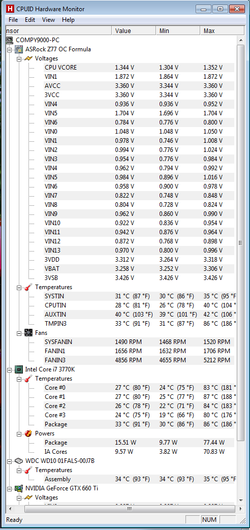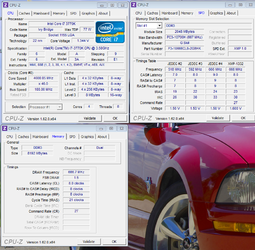Hey all, I recently (two nights ago) got my computer upgraded. I finally have reluctantly left AMD (most likely temporarily) and joined the 3770k club due to one God forsaken game (FlightSimulator X). A big thanks goes out to the guys over on the AMD boards for helping me take my little Phenom II X4 945 C2 125W to 3.825GHz and be stable! Not too bad for that little X4 but it was just time to go!
So where exactly did I go? Computer is:
Mobo: ASrock Z77 Formula OC
Processor: Intel i7 3770k
Memory: G.Skill DDR3 1300 8gb (2GBx4) at 8-8-8-21-2T (due to a
misunderstanding of what NewEgg was sending as a "free" 8GB memory, just
one dim :O)
GPU: EVGA nVidia 660ti
Storage: 1TB Western Digital 7200 drive (can't remember all the specs, but circa 2009)
Cooling: Swiftech X20-220 Radiator/Pump/Reservoir combo with 4x Cougar Vortex PWM 120mm fans in Push/Pull at the top of the case in intake, Appoggee HD CPU waterblock, 1xCougar Vortex PWM 120mm fan at the rear for exhaust, 1x 140mm Swiftech fan at the bottom (intake).
Case: Zalman GS-1000 hacked to fit a radiator on the top in push/pull
PSU: Zalman ZM1000HP 1000W PSU (yes, overkill)
OS: Win7 Professional 64bit
I think that covers it all.
Here is the CPU-Z 3 screens and a screen of HWM after I ran at 4.6GHz last night:


In case the screenshot for the HWM doesn't display correctly due to photobucket's compression factor, here are the temps in current/min/max format:
Core #0: 27ºC 24ºC 83ºC
Core #1: 27ºC 25ºC 87ºC
Core #2: 26ºC 22ºC 84ºC
Core #3: 24ºC 19ºC 80ºC
Package: 33ºC 30ºC 86ºC
The average temperature in Prime95 Blend (26.6 is version number BTW) was closer to low to mid 70's. When I woke up this morning to shut off Prime95 it was 72ºC on pretty much all the cores except one was at 68ºC. Ambient in the apartment is around 20ºC-21ºC. I realize Prime is a worst case scenario so the temperatures are kind of a "guideline" right now, but should I be worried about those MAX temperatures when the averages I'm seeing are about 10ºC lower?
My goal is to hit 4.8GHz which I'm thinking should be achievable with some tweaking. I do have to admit though, that coming from a non-BE 945 to an unlocked multiplier 3770k is kind of boring! No FSB/BaseClock tweaking necessary (or, from what I'm reading, really possible on the 3770k)! You will also see that in CPU-Z that I'm running 1.35V (as commanded in BIOS) with LLC at level 3. The voltage drops to 1.328V under load. I know a lot of folks don't recommend too much more voltage for 24/7... I'm hearing 1.4V is the max recommended for that, but am I more concerned with 1.4V idle or 1.4V under load? I did not find a clear answer on that when I checked the past 20 pages in this forum for all things 3770k and Ivy Bridge related.
No FSB/BaseClock tweaking necessary (or, from what I'm reading, really possible on the 3770k)! You will also see that in CPU-Z that I'm running 1.35V (as commanded in BIOS) with LLC at level 3. The voltage drops to 1.328V under load. I know a lot of folks don't recommend too much more voltage for 24/7... I'm hearing 1.4V is the max recommended for that, but am I more concerned with 1.4V idle or 1.4V under load? I did not find a clear answer on that when I checked the past 20 pages in this forum for all things 3770k and Ivy Bridge related.
So here are some obligatory shots of the GS1000 case hacks. Most of you guys know this isn't the most ideal case for, well, anything since it tends to run hot due to lack of fan support (2 120mm's in the bottom possible, 3 at the top but beyond that, NOTHING).
Top mounted rad/reservoir/pump combo! I had to hack the top steel panel in order to get it to sit flush with the top panel. The pump/reservoir sticks up through the top steel but is covered by the plastic top cover:

In this photo you can see what I was talking about with the reservoir (at the back of the case/top right of photo) and pump (near the front of case/bottom left of photo). I've since taken the grills completely out to help with noise (not that the Cougar 120mm's make that much noise)

The Appoggee HD block sitting on top of the uncut (yet marked) top panel.

This is a kind of "Hopeful" finished product look. Under the fan grills hasn't been cut out yet and I don't currently have it on the computer, but it will eventually sit on there to give a more "completed" look.

Sorry for this bad picture, and for that horrible wiring job!

I hope to expand the WC loop to include the power delivery section (since it has barbs for it) however they chose to use some small barb fitting (10mm!!!!!!) instead of the larger barb fittings that are standard on most things. Since this board does not NEED the WC loop in place to operate, it doesn't have it yet, but I'd like to add it. The nice thing about the Appoggee HD block is that I can expand into two more parallel loops and it will tie into this radiator without any issue! I hope to eventually add a GPU water loop (with an added 120mm radiator to the rear of the case, then to the main radiator) and the power delivery loop but that is still a ways off. And yes, dyed water... sorry, it's what came with the Swiftech kit (HydrX-PM, sounds like a cold medicine) and will someday be replaced. Money became a little tighter, as you can imagine after this upgrade!
Thanks for reading! Comments, criticisms, etc all welcome!
Comments, criticisms, etc all welcome! 
So where exactly did I go? Computer is:
Mobo: ASrock Z77 Formula OC
Processor: Intel i7 3770k
Memory: G.Skill DDR3 1300 8gb (2GBx4) at 8-8-8-21-2T (due to a
misunderstanding of what NewEgg was sending as a "free" 8GB memory, just
one dim :O)
GPU: EVGA nVidia 660ti
Storage: 1TB Western Digital 7200 drive (can't remember all the specs, but circa 2009)
Cooling: Swiftech X20-220 Radiator/Pump/Reservoir combo with 4x Cougar Vortex PWM 120mm fans in Push/Pull at the top of the case in intake, Appoggee HD CPU waterblock, 1xCougar Vortex PWM 120mm fan at the rear for exhaust, 1x 140mm Swiftech fan at the bottom (intake).
Case: Zalman GS-1000 hacked to fit a radiator on the top in push/pull
PSU: Zalman ZM1000HP 1000W PSU (yes, overkill)
OS: Win7 Professional 64bit
I think that covers it all.
Here is the CPU-Z 3 screens and a screen of HWM after I ran at 4.6GHz last night:
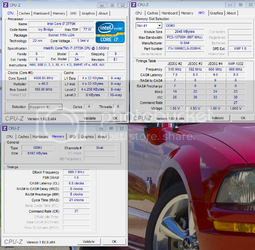
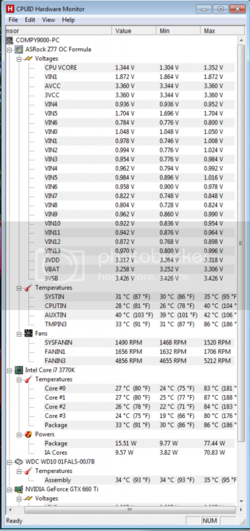
In case the screenshot for the HWM doesn't display correctly due to photobucket's compression factor, here are the temps in current/min/max format:
Core #0: 27ºC 24ºC 83ºC
Core #1: 27ºC 25ºC 87ºC
Core #2: 26ºC 22ºC 84ºC
Core #3: 24ºC 19ºC 80ºC
Package: 33ºC 30ºC 86ºC
The average temperature in Prime95 Blend (26.6 is version number BTW) was closer to low to mid 70's. When I woke up this morning to shut off Prime95 it was 72ºC on pretty much all the cores except one was at 68ºC. Ambient in the apartment is around 20ºC-21ºC. I realize Prime is a worst case scenario so the temperatures are kind of a "guideline" right now, but should I be worried about those MAX temperatures when the averages I'm seeing are about 10ºC lower?
My goal is to hit 4.8GHz which I'm thinking should be achievable with some tweaking. I do have to admit though, that coming from a non-BE 945 to an unlocked multiplier 3770k is kind of boring!
So here are some obligatory shots of the GS1000 case hacks. Most of you guys know this isn't the most ideal case for, well, anything since it tends to run hot due to lack of fan support (2 120mm's in the bottom possible, 3 at the top but beyond that, NOTHING).
Top mounted rad/reservoir/pump combo! I had to hack the top steel panel in order to get it to sit flush with the top panel. The pump/reservoir sticks up through the top steel but is covered by the plastic top cover:

In this photo you can see what I was talking about with the reservoir (at the back of the case/top right of photo) and pump (near the front of case/bottom left of photo). I've since taken the grills completely out to help with noise (not that the Cougar 120mm's make that much noise)

The Appoggee HD block sitting on top of the uncut (yet marked) top panel.

This is a kind of "Hopeful" finished product look. Under the fan grills hasn't been cut out yet and I don't currently have it on the computer, but it will eventually sit on there to give a more "completed" look.

Sorry for this bad picture, and for that horrible wiring job!

I hope to expand the WC loop to include the power delivery section (since it has barbs for it) however they chose to use some small barb fitting (10mm!!!!!!) instead of the larger barb fittings that are standard on most things. Since this board does not NEED the WC loop in place to operate, it doesn't have it yet, but I'd like to add it. The nice thing about the Appoggee HD block is that I can expand into two more parallel loops and it will tie into this radiator without any issue! I hope to eventually add a GPU water loop (with an added 120mm radiator to the rear of the case, then to the main radiator) and the power delivery loop but that is still a ways off. And yes, dyed water... sorry, it's what came with the Swiftech kit (HydrX-PM, sounds like a cold medicine) and will someday be replaced. Money became a little tighter, as you can imagine after this upgrade!
Thanks for reading!