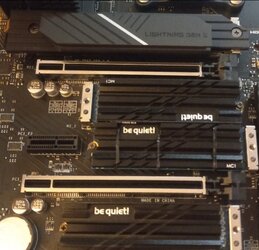- Joined
- Nov 3, 2008
- Thread Starter
- #21
What ports? I guess that all will work, but not at full speed as many things are shared.
Modern motherboards can handle much more power than we think. Most have a much stronger power design than they ever need.
Anyone tried to cook one?