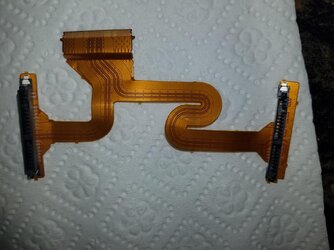- Joined
- Aug 2, 2006
- Location
- Las Vegas
Hi,
I had a 6 year old Sony Vaio laptop die on me and it has an internal SSD. The problem is, the SSD seems to have two types of connectors on each end of the drive and I can't figure out how to properly connect it to my PC. Does anyone know how I might go about rescuing data off this drive? Could there be adapter that might be in existence for these type of SSD's? I was looking around online and found some adapters but they seem to only have one connector on them. Thanks!



 i
i
I had a 6 year old Sony Vaio laptop die on me and it has an internal SSD. The problem is, the SSD seems to have two types of connectors on each end of the drive and I can't figure out how to properly connect it to my PC. Does anyone know how I might go about rescuing data off this drive? Could there be adapter that might be in existence for these type of SSD's? I was looking around online and found some adapters but they seem to only have one connector on them. Thanks!



 i
i