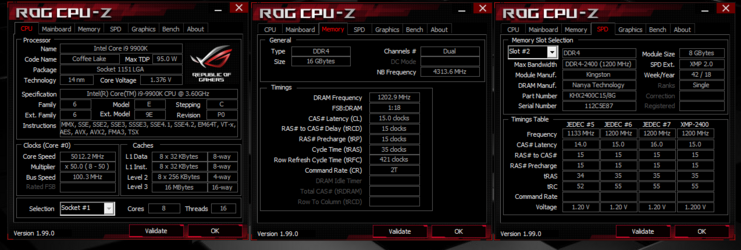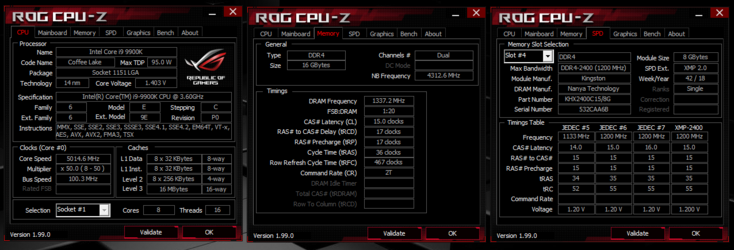- Joined
- Jul 4, 2021
- Thread Starter
- #21
Yeah, I've seriously never seen anything like this before, so I really don't know what to call it. Let me see if I can describe it somewhat adequately.
I was playing Shadows of War and the game started to run slower as time went on, this lasted for about 15 - 20 seconds and then it was like the computer was racing to catch up. The framerate shot up for about the same 15 - 20 seconds. It kept doing that like a roller coaster or a breathing effect for LEDs.
I was playing Shadows of War and the game started to run slower as time went on, this lasted for about 15 - 20 seconds and then it was like the computer was racing to catch up. The framerate shot up for about the same 15 - 20 seconds. It kept doing that like a roller coaster or a breathing effect for LEDs.