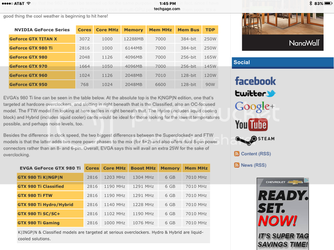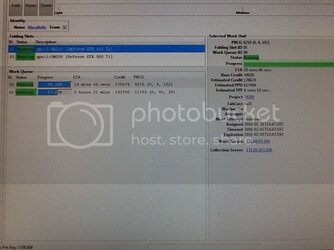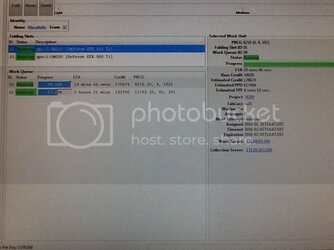this sounds like a dumb ? to me, but I got to ask, when you say clients, that is the F@H software, and I am guessing the slots are the gpu's? I ask about the clients cause I don't see much tweaking on the F@H software I have, is there something better out there that I can choose to only get the best wu's? And what kind of options are there for the slots to increase workload efficiency? I might be looking in the wrong spots, but other than over clocking the GPU's I thought the only other thing you might be able to do is gut the OS so its as streamlined as possible?
-
Welcome to Overclockers Forums! Join us to reply in threads, receive reduced ads, and to customize your site experience!
You are using an out of date browser. It may not display this or other websites correctly.
You should upgrade or use an alternative browser.
You should upgrade or use an alternative browser.
LET'S SET UP MY WIN7/GTX 980 FOLDING BOX.
- Thread starter caddi daddi
- Start date
- Joined
- Jan 10, 2012
- Thread Starter
- #22
the client is the F@H control thingy.
to configure the slots you click the configure button, and then select slots then you select either cpu or gpu.
to configure the slots you click the configure button, and then select slots then you select either cpu or gpu.
the client is the F@H control thingy.
to configure the slots you click the configure button, and then select slots then you select either cpu or gpu.
I guess I'm being nit-picky, but the only thing I really see that's might be beneficial is the Extra Slot Options (for experts only) area, I've not found any information on options that I can add in there, so I never looked twice at it. Other than that you can choose which research you want, I figured they were all the same so I just let them fold whatever they get sent.
@JrClocker, are you referring to the HFM proggy, or the remote access within the F@H client? I will be folding on two machines and I would rather be able to monitor both of them from either machine, or actually just one.
- Joined
- Sep 25, 2015
It's under the options (at work can't remember)...it's the option screen that shows IP addresses.
You have to go into the client you want to connect TO and add ",xxx.xxx.xxx.xxx" (note the comma) where xxx.xxx.xxx.xxx is the IP address you want to grant access to. Make sure you leave in the existing IP address...will look something like the following:
127.0.0.0/0,192.168.1.100/0
will grant access to local machine (127.0.0.0/0) and 192.168.1.100 IP address.
Then you go into the client machine you want to VIEW FROM...in the left pane you click "Add", enter what you want to call it, and enter the IP address of the client you want to view. BAM...lets you see folding slot status, logs, etc.
I used to use remote desktop to connect in...this is much quicker.
If you setup and find that it won't connect, check the IP addresses.
You have to go into the client you want to connect TO and add ",xxx.xxx.xxx.xxx" (note the comma) where xxx.xxx.xxx.xxx is the IP address you want to grant access to. Make sure you leave in the existing IP address...will look something like the following:
127.0.0.0/0,192.168.1.100/0
will grant access to local machine (127.0.0.0/0) and 192.168.1.100 IP address.
Then you go into the client machine you want to VIEW FROM...in the left pane you click "Add", enter what you want to call it, and enter the IP address of the client you want to view. BAM...lets you see folding slot status, logs, etc.
I used to use remote desktop to connect in...this is much quicker.
If you setup and find that it won't connect, check the IP addresses.
- Joined
- Jul 1, 2004
- Location
- 1 Infinite Loop
- Joined
- Jan 10, 2012
- Thread Starter
- #28
it still looks like I should be able to pull within 20%-30% of you, luck and the acme catalog gives you 10-15% more?
or am I figuring it wrong?
or am I figuring it wrong?
- Joined
- Jul 1, 2004
- Location
- 1 Infinite Loop
- Joined
- Jan 10, 2012
- Thread Starter
- #30
well, it's in another rig as a head unit so at some point I'll have to pull it out and try some more.
Please tell me that says 637k and not 687k like it matters much, ATI won't ever see those numbers on a single card, lol. I might just make the "Million PPD Club" this weekend, well if I buy another GPU and get this folding rig running.
But on a side note, are there any services you can safely shut down in Win7 to help increase PPD on a GPU?
- Joined
- Jan 10, 2012
- Thread Starter
- #32
I haven't found anything that really helps, driver choice, slot configuration and clocks are all I have found to help.
most everything else I have tried in the os has hurt.
most everything else I have tried in the os has hurt.
- Joined
- Jul 1, 2004
- Location
- 1 Infinite Loop
Please tell me that says 637k and not 687k like it matters much, ATI won't ever see those numbers on a single card, lol. I might just make the "Million PPD Club" this weekend, well if I buy another GPU and get this folding rig running.
But on a side note, are there any services you can safely shut down in Win7 to help increase PPD on a GPU?
It's only 617K. I just let Windows install itself and let it go. I don't bother messing with anything. Just purchase the best card you can with the most cores. That's the way it has always been with GPU folding.
It's only 617K. I just let Windows install itself and let it go. I don't bother messing with anything. Just purchase the best card you can with the most cores. That's the way it has always been with GPU folding.
lol, if only I would of gone Nvidia instead of ATI, that's a pretty big word there. Them still some nice numbers regardless. Good to know it's not an OS type issue. And it does make sense, there are a far greater number of Nvidia cards it only makes sense software would be designed more in favor for their architecture. I can live in the shadows of Nvidias greatness so long as I can still put out some decent numbers and game with good FPS.
- Joined
- Feb 28, 2014
on that NOTE: do you guys use a specific NvidiA driver ? older or just the latest ?
I went back to Win7 as i can't(couldn't yet) get more PPD out of Linux then out of Win7 OS..
Happy Folding..
Under Linux I was happy with 355.11, unhappy with 361.16 (in dual-card setup) but now happy with 361.18 under CentOS 7; running one 980Ti and part-time a 970.
On good days the 980Ti (MSI Seahawk) get 680-690kPPD, mostly between 620-650.
Last edited:
- Joined
- Feb 8, 2008
- Location
- Odessa, Texas
I still want Macaholic to tell us how he gets the 500,000 out of those 980TI's!!!!!!!!!
that's killing me!!!!!
The 980Ti's are a good bit different as far as specs and raw power. The 980 is basically a slightly better 970.
http://gpuboss.com/gpus/GeForce-GTX-980-Ti-vs-GeForce-GTX-980
- Joined
- Jan 10, 2012
- Thread Starter
- #38
white hawk, beta instead of advanced?
- Joined
- Jan 10, 2012
- Thread Starter
- #39
NVidia has pulled 346 from the site.
Similar threads
- Replies
- 3
- Views
- 887
- Replies
- 87
- Views
- 8K