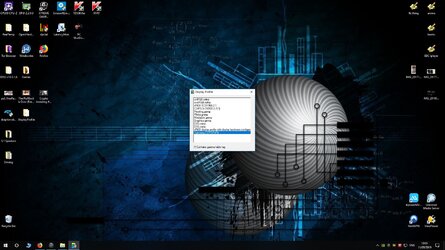- Joined
- Nov 26, 2013
Hi guys I recently bought a Samsung CFG73 27" curved gaming monitor. It's the only monitor I have bought in a long time because I been using a 32" LCD tv for a monitor for many years now. This is also the first time I have tried 144hz and display port. From the start I noticed videos on YouTube, especially at like 480p looked way more pixelated than with my LCD tv. And it seemed like I could notice the frames more than on the tv.
On the plus side the games actually looked great once I configured some settings and got freesync/gsync working. That is until I was palying in the dark and I noticed this glow around the edges...and once the screen was suppose to be compley dark it was way more noticable and wasn't just the edges.
Does anyone know about this monitor or any of the issue I mentioned. I don't know if I should try to get it exchanged, I mean just the decrease in video quality is putting me off.
I thought going from LCD to LED would be a step up. And I could have got a larger LCD for like half the cost of this.
I took some photos of the lightbleed issue. The other issue is pretty hard to capture in a photo because it's mainly noticeable due to movement.
If anyone knows about monitors please have a look and let me know what I should do.


On the plus side the games actually looked great once I configured some settings and got freesync/gsync working. That is until I was palying in the dark and I noticed this glow around the edges...and once the screen was suppose to be compley dark it was way more noticable and wasn't just the edges.
Does anyone know about this monitor or any of the issue I mentioned. I don't know if I should try to get it exchanged, I mean just the decrease in video quality is putting me off.
I thought going from LCD to LED would be a step up. And I could have got a larger LCD for like half the cost of this.
I took some photos of the lightbleed issue. The other issue is pretty hard to capture in a photo because it's mainly noticeable due to movement.
If anyone knows about monitors please have a look and let me know what I should do.