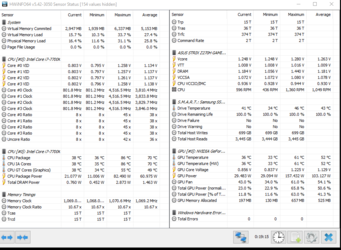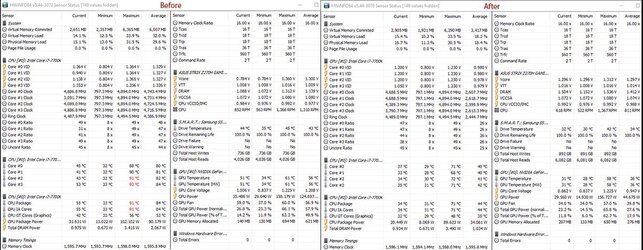Hi, this will be a bit long but thanks for reading.
I'm using an i7-7700k on an ASUS STRIX Z270H with Crucial DDR4-3200. I started out with factory clocks and XMP enabled but wasn't happy with my temps.
I'm using a ThermalRight Le Grand Macho RT inside a Fractal R5 case with an extra 140mm front fan (fans at 12V). I picked the CPU cooler as reviews indicate it should perform equal/better to a Noctua D15 with a bit lower noise (on a 6700k, load <60C stock and <70C OC). Review 1, 2, 3
I've noticed that even with XMP off, setting the RAM clock to 3200 bumps up the VCCIO and VCCSA. So I reset defaults and here is what I get while gaming in CS:GO with no OC and the RAM at auto settings (DDR2133):

Seems pretty high to me for stock. I was hoping to run a mild long term OC, maybe 4.7 or 4.8GHz, and of course run my RAM at the rated DDR3200. Here's how ugly it gets with 4.7GHz, 1.25V, DDR3200.

My concern is that this is the result at about 23C ambient, but as I live in a hot climate it'll be more like 27C ambient in the summer.
I still have more settings to test but the best I can do stable is 4.7GHz @ 1.205V and 4.6GHz at 1.18V. I'm sure I can go with a lower manual voltage at stock clocks to keep temperatures in the mid-high 70's under load, but with a massive $80 CPU cooler and stock clocks would be pretty disappointing. Not to mention, once the ambient temp is higher I suspect I'd be in the mid-high 80's.
I've reapplied thermal paste (Thermalright CF III) and noted the cooler was making good contact from the spread of the paste the first time around. The Fractal R5 isn't a super high airflow case with its quiet fans, but from tests I've seen using a i7-6700k rather than 7700k it seems more than adequate paired with a good cpu cooler.
Any suggestions for voltages or anything to check with my hardware? I'd rather not delid if I don't have to - I'm not planning to OC very high and would rather not spend the time/money/take the risk.
I'm using an i7-7700k on an ASUS STRIX Z270H with Crucial DDR4-3200. I started out with factory clocks and XMP enabled but wasn't happy with my temps.
I'm using a ThermalRight Le Grand Macho RT inside a Fractal R5 case with an extra 140mm front fan (fans at 12V). I picked the CPU cooler as reviews indicate it should perform equal/better to a Noctua D15 with a bit lower noise (on a 6700k, load <60C stock and <70C OC). Review 1, 2, 3
I've noticed that even with XMP off, setting the RAM clock to 3200 bumps up the VCCIO and VCCSA. So I reset defaults and here is what I get while gaming in CS:GO with no OC and the RAM at auto settings (DDR2133):
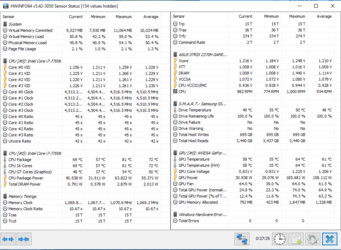
Seems pretty high to me for stock. I was hoping to run a mild long term OC, maybe 4.7 or 4.8GHz, and of course run my RAM at the rated DDR3200. Here's how ugly it gets with 4.7GHz, 1.25V, DDR3200.
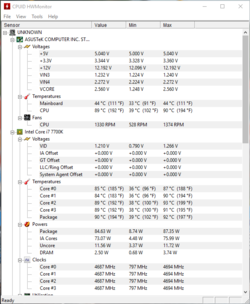
My concern is that this is the result at about 23C ambient, but as I live in a hot climate it'll be more like 27C ambient in the summer.
I still have more settings to test but the best I can do stable is 4.7GHz @ 1.205V and 4.6GHz at 1.18V. I'm sure I can go with a lower manual voltage at stock clocks to keep temperatures in the mid-high 70's under load, but with a massive $80 CPU cooler and stock clocks would be pretty disappointing. Not to mention, once the ambient temp is higher I suspect I'd be in the mid-high 80's.
I've reapplied thermal paste (Thermalright CF III) and noted the cooler was making good contact from the spread of the paste the first time around. The Fractal R5 isn't a super high airflow case with its quiet fans, but from tests I've seen using a i7-6700k rather than 7700k it seems more than adequate paired with a good cpu cooler.
Any suggestions for voltages or anything to check with my hardware? I'd rather not delid if I don't have to - I'm not planning to OC very high and would rather not spend the time/money/take the risk.