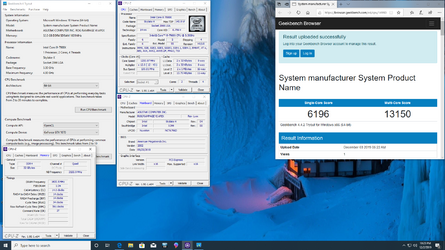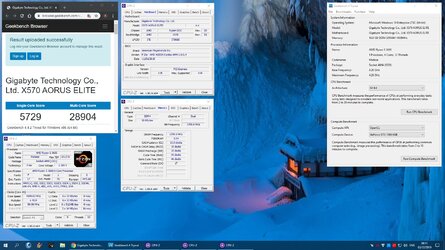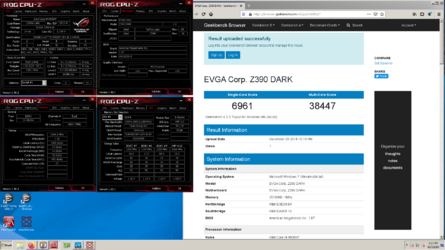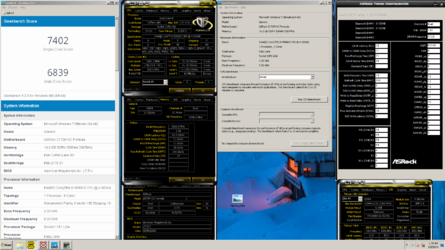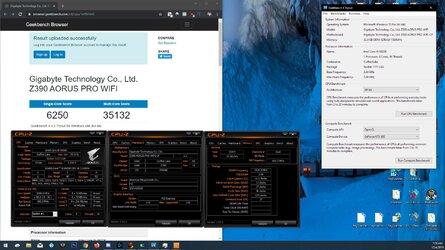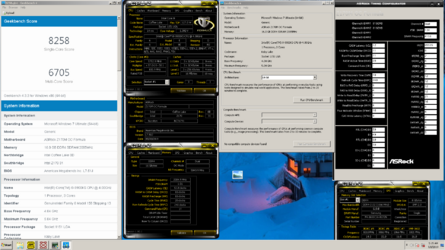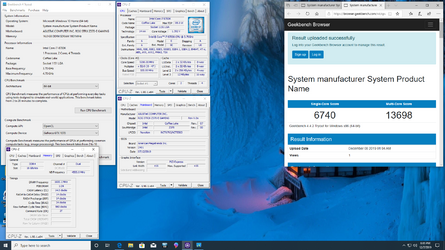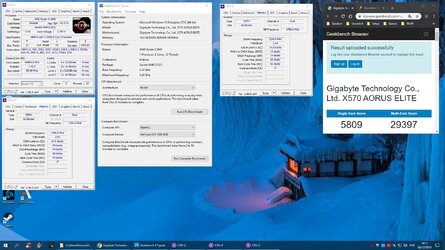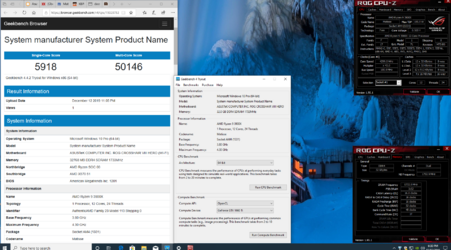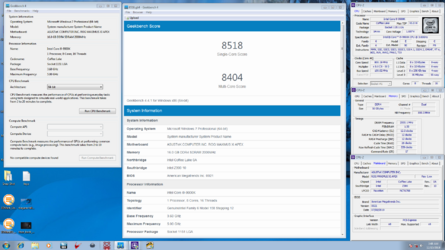- Joined
- Dec 19, 2012
This is the last of the CPU benches for this year and running a single core to try and even the odds for everyone.
What: Geekbench 4 Single Core
Who: any forum member
CPU: any CPU
Cooling: any cooling type
When: Ends: December 31, 12 Midnight EST
Background: Use supplied background
Download :Geekbench 4 Rules
Full Competition Rules: Here
I would also like this format used at the top of your post please UserName/CPU/Cooling/ Score
BACKGROUND
AMD
bassnut / 3900X / H20 / 6225
PolRoger / 3950X / H2O / 6203
bassnut / 3900X / H20 / 6158
PolRoger / 3900X / H2O / 6131
dejo / 3700x / H2O / 6067
bassnut / 3900X / H20 / 6064
PolRoger / 3900X / H2O / 5918
DaPoets / 3970X / H2O / 5893
Kenrou / Ryzen 3600 / Air / 5809
Kenrou / Ryzen 3600 / Air / 5729
(G{in}[AK)TION] / AMD Ryzen 2700x / Corsair H100iv2 / 5454
Zerileous / 2600x / H2O / 5387
(G{in}[AK)TION] / AMD Ryzen 2700x / Corsair H100iv2 / 5151
PolRoger / 1700X / Air / 4931
(G{in}[AK)TION] / AMD FX-8350 / Corsair H100iv2 / 3206
INTEL
jiccman1965/[email protected]/LN2/8518
MetalRacer / 9900K @ 6000 / SS / 8274
mllrkllr88 / 9900KS @ 5750 / Ambient Water / 8258
MetalRacer / 9900K @ 6000 / SS / 7913
mllrkllr88 / 9900KS @ 5.0 / Custom Water / 7402
(G{in}[AK)TION] / Intel Core i7 8700k / Corsair H100iv2 / 7124
MaddMutt / i9-9900KF / Custom Water / 7123
MaddMutt / i9-9900kf / Custom Water / 6961
(G{in}[AK)TION] / Intel Core i7 8700k / Corsair H100iv2 / 6906
(G{in}[AK)TION] / Intel Core i7 7700k / Corsair H100iv2 / 6836
(G{in}[AK)TION] / Intel Core i7 8700k / Corsair H100iv2 / 6740
mackerel / 8086k / Air / 6273
NeonCancerCandy / 9900K @ 5.0 / AIO / 6250
(G{in}[AK)TION] / Intel Core i9 7900x / Corsair H100iv2 / 6196
SamSaveMax / i5-1035G4 / Stock / 5421
(G{in}[AK)TION] / Intel Corei7 3700k / Corsair H100iv2 / 5053
What: Geekbench 4 Single Core
Who: any forum member
CPU: any CPU
Cooling: any cooling type
When: Ends: December 31, 12 Midnight EST
Background: Use supplied background
Download :Geekbench 4 Rules
Full Competition Rules: Here
I would also like this format used at the top of your post please UserName/CPU/Cooling/ Score
BACKGROUND
AMD
bassnut / 3900X / H20 / 6225
PolRoger / 3950X / H2O / 6203
bassnut / 3900X / H20 / 6158
PolRoger / 3900X / H2O / 6131
dejo / 3700x / H2O / 6067
bassnut / 3900X / H20 / 6064
PolRoger / 3900X / H2O / 5918
DaPoets / 3970X / H2O / 5893
Kenrou / Ryzen 3600 / Air / 5809
Kenrou / Ryzen 3600 / Air / 5729
(G{in}[AK)TION] / AMD Ryzen 2700x / Corsair H100iv2 / 5454
Zerileous / 2600x / H2O / 5387
(G{in}[AK)TION] / AMD Ryzen 2700x / Corsair H100iv2 / 5151
PolRoger / 1700X / Air / 4931
(G{in}[AK)TION] / AMD FX-8350 / Corsair H100iv2 / 3206
INTEL
jiccman1965/[email protected]/LN2/8518
MetalRacer / 9900K @ 6000 / SS / 8274
mllrkllr88 / 9900KS @ 5750 / Ambient Water / 8258
MetalRacer / 9900K @ 6000 / SS / 7913
mllrkllr88 / 9900KS @ 5.0 / Custom Water / 7402
(G{in}[AK)TION] / Intel Core i7 8700k / Corsair H100iv2 / 7124
MaddMutt / i9-9900KF / Custom Water / 7123
MaddMutt / i9-9900kf / Custom Water / 6961
(G{in}[AK)TION] / Intel Core i7 8700k / Corsair H100iv2 / 6906
(G{in}[AK)TION] / Intel Core i7 7700k / Corsair H100iv2 / 6836
(G{in}[AK)TION] / Intel Core i7 8700k / Corsair H100iv2 / 6740
mackerel / 8086k / Air / 6273
NeonCancerCandy / 9900K @ 5.0 / AIO / 6250
(G{in}[AK)TION] / Intel Core i9 7900x / Corsair H100iv2 / 6196
SamSaveMax / i5-1035G4 / Stock / 5421
(G{in}[AK)TION] / Intel Corei7 3700k / Corsair H100iv2 / 5053
Last edited: