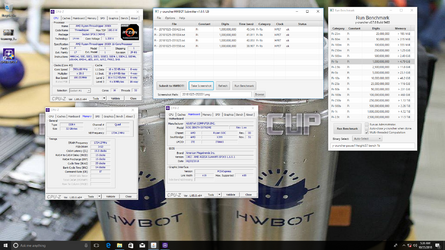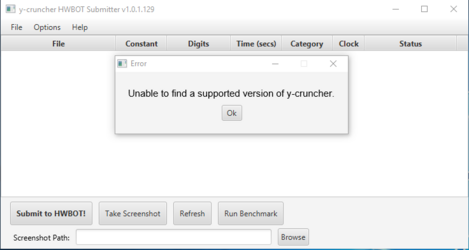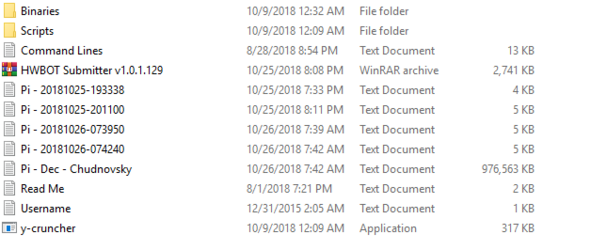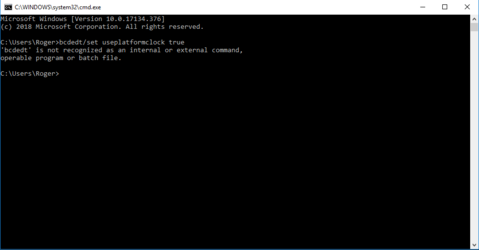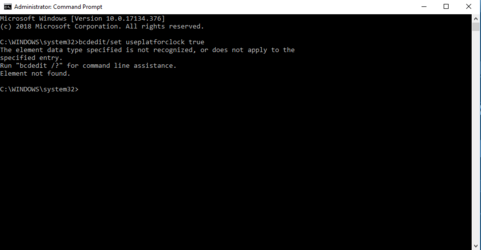-
Welcome to Overclockers Forums! Join us to reply in threads, receive reduced ads, and to customize your site experience!
You are using an out of date browser. It may not display this or other websites correctly.
You should upgrade or use an alternative browser.
You should upgrade or use an alternative browser.
FEATURED Marathon Season VII October: y-cruncher - Pi-1b
- Thread starter Johan45
- Start date
- Joined
- Jan 12, 2012
Dialing in the Ram? When ya putting it on the loop/good stuff?
- Joined
- Dec 19, 2012
- Thread Starter
- #145
Dialing in the Ram? When ya putting it on the loop/good stuff?
Have to rig something up to get it mounted. Haven't found what I need for HW yet but I will at some point.
this just dont want to bench for me at all
What's happening?
- Joined
- Jan 14, 2006
For some reason the submitter is wraaped in a winrar skin. Why is that? Should be a java skin
if i right click it and open with i can choose to open with java , but i fixed it to show the java icon now , and thats what it was ffs ty Sir
EDIT
MY sTATUS ISNT SAYING oK Like everyone elses ,and i tryed checking the platform clock by enabling it and it said it failed
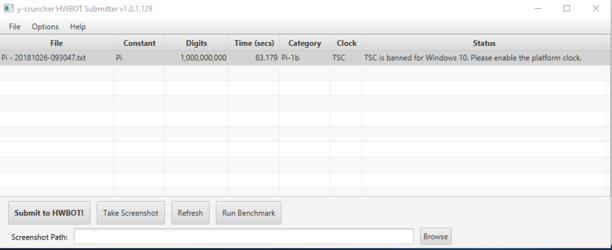
Last edited:
- Joined
- Jan 14, 2006
After changing the platform clock setting did you reboot? It is needed to take effect. Also make sure you change the setting as administrator otherwise it wont work.
ok i did all as you suggested and still nothing has changed
- Joined
- Dec 19, 2012
- Thread Starter
- #154
go to the run box at the bottom left type in CMD> right click on it and run as admin. When command window pops up type bcdedt/set useplatformclock true then hit enter and reboot. If it's not working you may have HPET disabled in BIOS. Some BIOS do give you that option
- Joined
- Jan 14, 2006
go to the run box at the bottom left type in CMD> right click on it and run as admin. When command window pops up type bcdedt/set useplatformclock true then hit enter and reboot. If it's not working you may have HPET disabled in BIOS. Some BIOS do give you that option
Ok i did do that and still nothing so i did go ahead and checked everything in the bios and couldn't find nothing , so i did the next best thing an called EVGA tech , and they telling me there is HPET but you cant change it but hes not 100% sure , so i will be going to the EVGA forms and asking and asking them there if anyone has a better hands on with this board since i cant find it
Similar threads
- Replies
- 33
- Views
- 2K
- Replies
- 40
- Views
- 4K
- Replies
- 37
- Views
- 3K
- Replies
- 80
- Views
- 83K
- Replies
- 77
- Views
- 5K