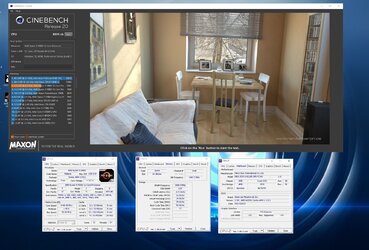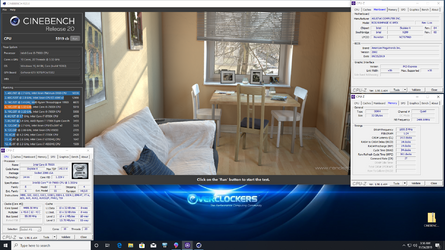- Joined
- Oct 13, 2010
Nice run...
But, what are the clock speeds? I see alot of posts with CPUz up but it lists the idle clock speeds. That isn't terribly useful information.
What can that CPU do under water as mine is?
Dejo, I don't see any sign of posts here. They are not being deleted. This post shows up.....
Running about 5GHZ on LN2, not sure what it will do under water have not really tried.
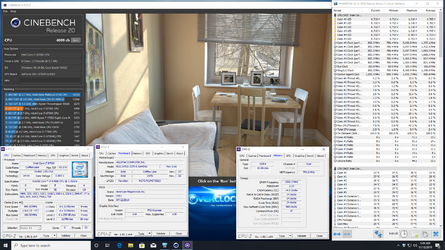
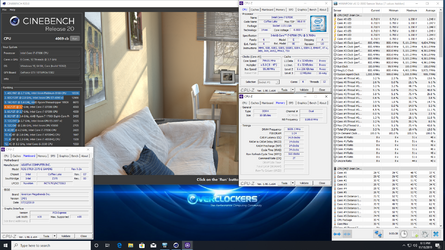
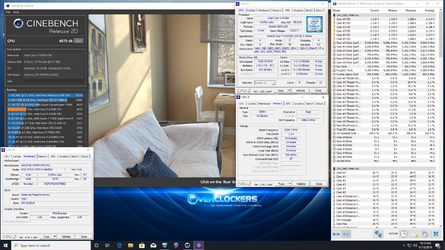
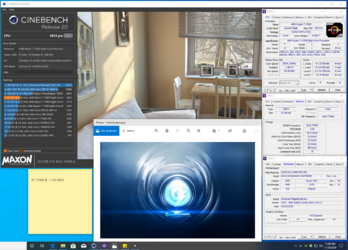
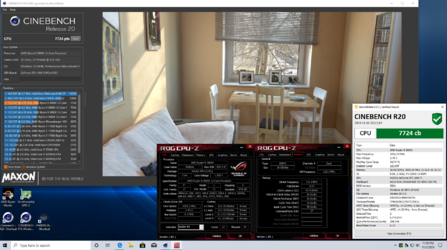
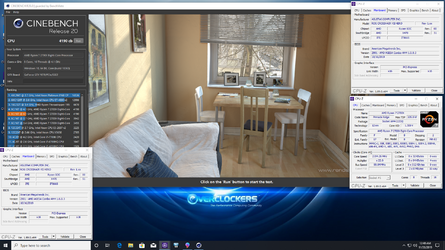
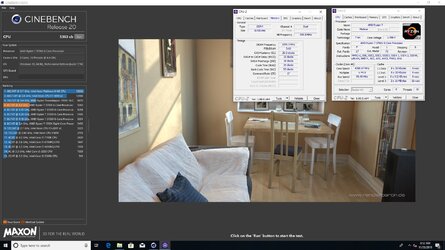
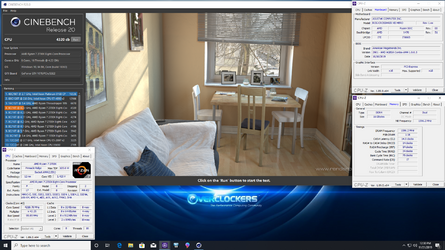
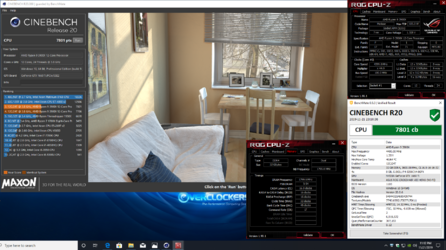
 My CPU won't run at more than ~4325MHz on all cores. I can play with higher settings for single cores but I doubt it will help much. At least not on air cooling.
My CPU won't run at more than ~4325MHz on all cores. I can play with higher settings for single cores but I doubt it will help much. At least not on air cooling.