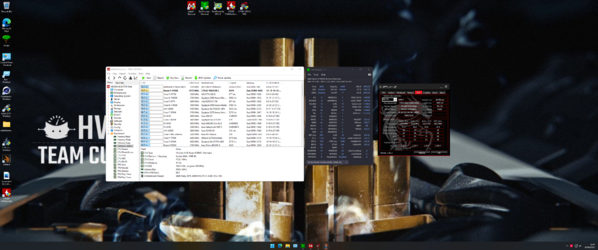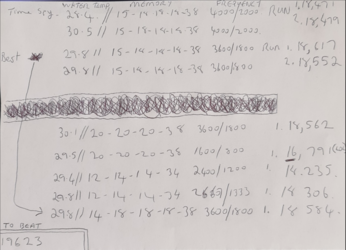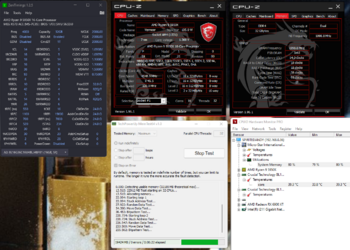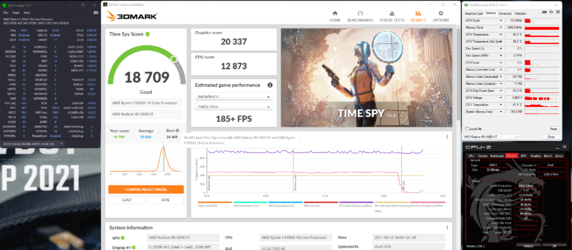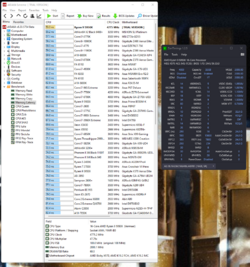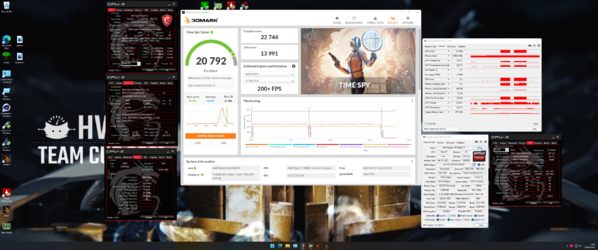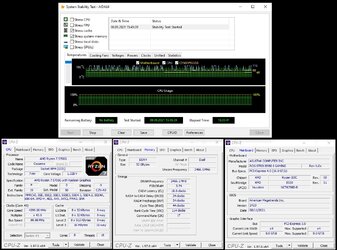- Joined
- Apr 12, 2003
- Location
- Middlesbrough
i dont know lazyness or forgetfullnes but ive not touched memory really looking back i used to but now well no . witheverything else to think about ive took the shot it in xmp2 and increase to 4000/2000 and all has been fine .
but now im thinking should i have pushed it . ijust had quick play and i can do better lol think im going to have to have rethink
ballistick rgb 32gb 2x16 3600Mhz 16-18-18-36 is what i have
but now im thinking should i have pushed it . ijust had quick play and i can do better lol think im going to have to have rethink
ballistick rgb 32gb 2x16 3600Mhz 16-18-18-36 is what i have