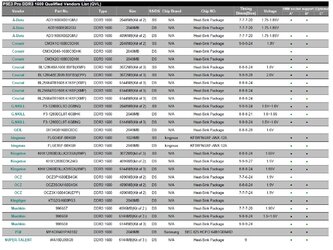- Joined
- Dec 19, 2012
Part of the problem with the 775 stuff is age and second a "good" board is still not cheap. If you watch ebay you might be able to find something reasonable . Look for something with the p45/x48 chipset that takes ddr3 and has a good power section with heatsinks. Probably 150-$200