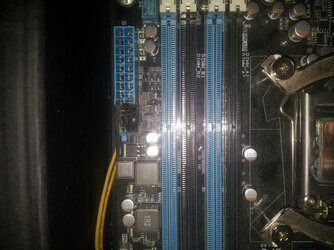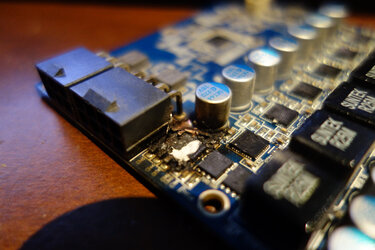- Joined
- Sep 16, 2002
- Location
- Montreal, Canada
Here's my list off the top of my head:
3x PCI-e ports across 2 boards
3x Sapphire 7950 Reference cards
1x Gigabyte WF3 7950
1x Powercolor AX7970
1x Powercolor PCS+7970
1x MSI 7970 Power Edition (Lightning)
1x Seasonic 1250w
1x Silverstone Strider 1500w
And quite a few fans across multiple cards.
That that about sums it up.
3x PCI-e ports across 2 boards
3x Sapphire 7950 Reference cards
1x Gigabyte WF3 7950
1x Powercolor AX7970
1x Powercolor PCS+7970
1x MSI 7970 Power Edition (Lightning)
1x Seasonic 1250w
1x Silverstone Strider 1500w
And quite a few fans across multiple cards.
That that about sums it up.