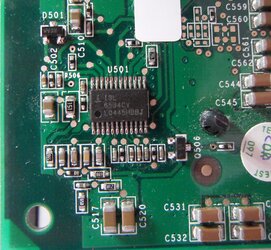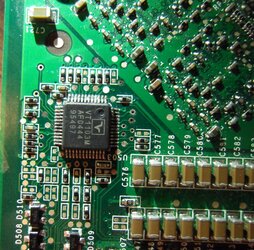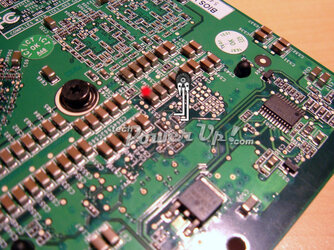Is this correct area to be focusing on for this card, im not too sure, but it looks about right? if it is the correct chip, then which resistor is the core voltage controller, and which is the fb pin on the black chip, as im not sure because the datasheet has 2 listed as fb pins and being a noob i don't know which one is the one to use  , i dont know if to hard mod it or to pencil mod it, if the pencil mod doesnt work then i will hardmod it
, i dont know if to hard mod it or to pencil mod it, if the pencil mod doesnt work then i will hardmod it