Hi,
I have a MSI X570 Unify motherboard, in my case i have 7 fans:
1x Exhaust back PWM fan (Directly plugged in system fan 02)
3x Intake side PWM fans plugged into a PWM/RGB controller. (Controller pluggin in system fan 1)
3x Intake bottom PWM fans plugged into a PWM/RGB controller. (Controller pluggin in system fan 3)
As for the RGB everything sync with MB and working fine.
But for the fans, they all work but they are not detected in BIOS, so i can't set their speed.
You can see in my Bios screenshot that only the system fan 2 is detected. (the one that is plugged directly into the MB)
There is nothing in system fan 1 and 3 where is 2 controllers are plugged.
Anything can help?
Thanks
View attachment MSI_SnapShot_00.bmp
I have a MSI X570 Unify motherboard, in my case i have 7 fans:
1x Exhaust back PWM fan (Directly plugged in system fan 02)
3x Intake side PWM fans plugged into a PWM/RGB controller. (Controller pluggin in system fan 1)
3x Intake bottom PWM fans plugged into a PWM/RGB controller. (Controller pluggin in system fan 3)
As for the RGB everything sync with MB and working fine.
But for the fans, they all work but they are not detected in BIOS, so i can't set their speed.
You can see in my Bios screenshot that only the system fan 2 is detected. (the one that is plugged directly into the MB)
There is nothing in system fan 1 and 3 where is 2 controllers are plugged.
Anything can help?
Thanks
View attachment MSI_SnapShot_00.bmp