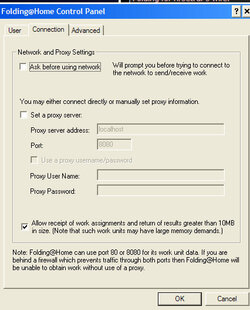-
Welcome to Overclockers Forums! Join us to reply in threads, receive reduced ads, and to customize your site experience!
You are using an out of date browser. It may not display this or other websites correctly.
You should upgrade or use an alternative browser.
You should upgrade or use an alternative browser.
Multi GPU Folding Walkthrough
- Thread starter Automata
- Start date
- Joined
- Aug 29, 2007
I've seen people on the 3870x2 use the GPU2 client. I've also hit this issue if my shortcut had the wrong "start in" directory.
Thid, I think jaxstraww is correct. When performing this proceedure with ATI cards, that file is not needed.
I'm currently working on getting my 4870 twins setup in Vista x64, I've got one running fine, the second GPU is not however. After reading your guide, I've got a few ideas on how to fix the problem. I'll report back soon.
Thanks, Thid!

- Joined
- Aug 29, 2007
Thid, I think jaxstraww is correct. When performing this proceedure with ATI cards, that file is not needed.
I'm currently working on getting my 4870 twins setup in Vista x64, I've got one running fine, the second GPU is not however. After reading your guide, I've got a few ideas on how to fix the problem. I'll report back soon.
Thanks, Thid!
Thid, thanks again for the write up, I did get both working. I went ahead and hooked up a monitor to my second card, and voila, it started folding
 ...
......then I disconnected the monitor, and restarted the client...but it's not folding once again
 ...any ideas how to make it stick without leaving a second monitor attached?
...any ideas how to make it stick without leaving a second monitor attached?- Joined
- Aug 24, 2007
Great guide Thideras, can't wait to get home and try it.
I see you mention that only shaders have much of an effect when OC'd and core/memory just wastes power, have you tried underclocking those and seeing if it affects PPD negatively?
Hmm. Wonder if adding a GX2 in my x4 slot would let me use 4 clients at once..
I see you mention that only shaders have much of an effect when OC'd and core/memory just wastes power, have you tried underclocking those and seeing if it affects PPD negatively?
Hmm. Wonder if adding a GX2 in my x4 slot would let me use 4 clients at once..
- Joined
- Aug 24, 2007
I saw very little increase (10 ish ppd) when upping the core/memory speeds. I'll double check my work just to make sure
What I'm saying is, why not lower the core and memory clocks to a minimum if they don't affect production
- Joined
- Feb 25, 2004
- Location
- N of splat W of Torin
Go to the advanced tab and check the box that says "Do NOT lock cores to specific CPU". At this time, the non-cpu locking feature is broken, although when they fix it, you will already have it setup.
Thid....I have never seen this option in GPU config.
Only core priority setting.
I have some work that needs to done from the client I had installed previosly...I am thinking I can just drag the old work folder into one of the new ones.
- Joined
- Feb 25, 2004
- Location
- N of splat W of Torin
Here is my screenshot. Also great walkthrough worked like a charm. Are you referencing the core priority box's?
advanced.jpg
advanced.jpg
Attachments
- Joined
- Feb 25, 2004
- Location
- N of splat W of Torin
Ahh I looked there of course too, I am not seeing it.
Would it be in the client for Ati?
connection.jpg

Would it be in the client for Ati?
connection.jpg
Attachments
- Joined
- Feb 25, 2004
- Location
- N of splat W of Torin
Yeah thats what I was thinking maybe you have a new client. I didn't bother to download it because I already had one.
I'll have to back and see if I can update mine. Does this new one fix anything?
Also I never needed an extra monitor and didn't have to reboot.
Again terrific job... instant 9k+ rig. Top 20 here I come!(Yeah sure dream on
Top 20 here I come!(Yeah sure dream on  )
)
I'll have to back and see if I can update mine. Does this new one fix anything?
Also I never needed an extra monitor and didn't have to reboot.
Again terrific job... instant 9k+ rig.
 Top 20 here I come!(Yeah sure dream on
Top 20 here I come!(Yeah sure dream on
Last edited:
- Joined
- Feb 21, 2008
- Location
- Baltimore, MD
3 questions.
1. why OC the shaders? do you HAVE to do it? or is this an optional step?
2. can you run this on more than 2 cards? maybe 3 or 4?
3. can you use 2 (or more) different cards?
1. why OC the shaders? do you HAVE to do it? or is this an optional step?
2. can you run this on more than 2 cards? maybe 3 or 4?
3. can you use 2 (or more) different cards?
- Joined
- May 15, 2006
- Thread Starter
- #58
1) *looks at the website header* "Overclockers Forums" hmm...yes, you *must*3 questions.
1. why OC the shaders? do you HAVE to do it? or is this an optional step?
2. can you run this on more than 2 cards? maybe 3 or 4?
3. can you use 2 (or more) different cards?
2) A single instance of the client runs only on one card. To run it on multiple cards, you have to run multiple instances. Think single threaded program.
3) Yes, I don't see an issue with that
Not sure, all my version have had it, I only recently got into the clientYeah thats what I was thinking maybe you have a new client. I didn't bother to download it because I already had one.
I'll have to back and see if I can update mine. Does this new one fix anything?
Also I never needed an extra monitor and didn't have to reboot.
Again terrific job... instant 9k+ rig.Top 20 here I come!(Yeah sure dream on
)
Not sure if it fixes anything as I've just run this one client.

Last edited:
- Joined
- Feb 25, 2004
- Location
- N of splat W of Torin
3 questions.
1. why OC the shaders? do you HAVE to do it? or is this an optional step?
2. can you run this on more than 2 cards? maybe 3 or 4?
3. can you use 2 (or more) different cards?
I am using a EVGA 8800GT 512mb dual slot
with a Gigabyte 8800Gt 256MB
My question is how do tell which GPU is folding which client?
Not sure if it fixes anything as I've just run this one client.
If screen lag goes away that would be a big fix.
- Joined
- May 15, 2006
- Thread Starter
- #60
Here, let me draw a picture.I am using a EVGA 8800GT 512mb dual slot
with a Gigabyte 8800Gt 256MB
My question is how do tell which GPU is folding which client?
It is what flag you specify. If you have one of those wonky 4 slot ones that use them strange, you'll have to test.
Last edited:
Similar threads
- Replies
- 3
- Views
- 546