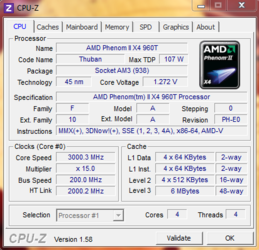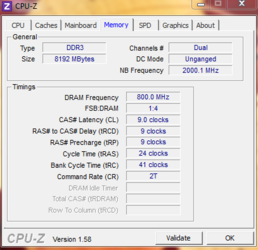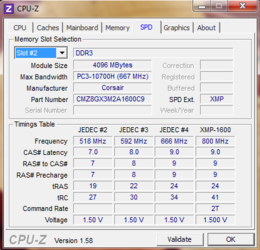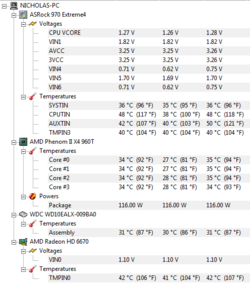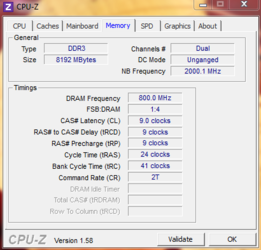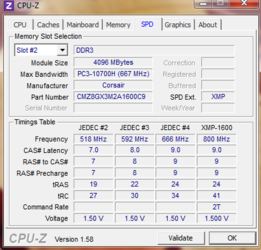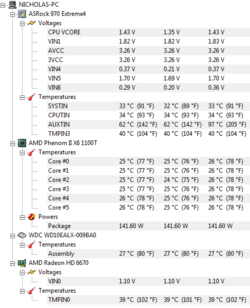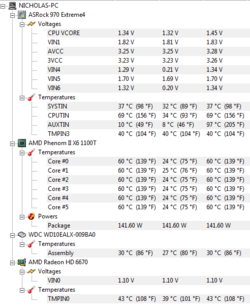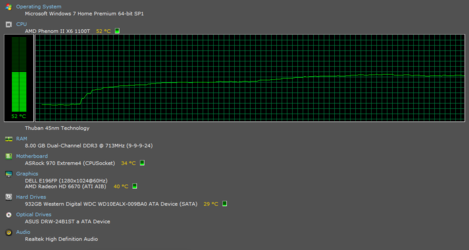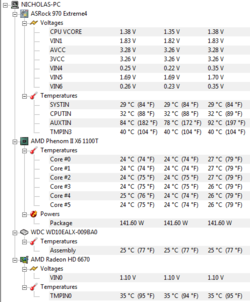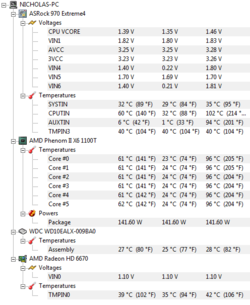- Joined
- Apr 10, 2012
- Location
- Ontario, Canada
Ya, why did you sell off the 1100T in the first place?
Welcome to Overclockers Forums! Join us to reply in threads, receive reduced ads, and to customize your site experience!
I never really stress tested the 960T. I had it unlocked to 6 cores and auto overclocked to 3.7 and the temperatures I think hovered around 49 degrees with the stock cooler, which is really small. I am at school right now so I can't do anything.