Dear Forum Members,
First of all, I'd like to thank everyone who helped me with choosing a water cooling system and answered my noobish questions. Thank you very much guys!
Last week I did upgrade my PC. Among other things, I've decided to switch to water cooling system, since my BeQuiet! Dark Rock Pro 3 cooler was way too big, obstructed my RAM and made every single operation inside my PC a huge pain. After a couple of days of researching different products, I've decided to purchase Swiftech's H220 water cooling AIO system.
Today I just wanted to share my first thoughts on Swiftech H220 I've purchased. Maybe someone will find it useful while installing this or similar procuct. I'd also like to explain that I am not an overclocker and while I'm planning to run a slightly overclocked system, main reason to switch to water cooling for me was to save some space as well as get a better air flow in my case because I'm running a double GeForce GTX 970 SLI setup.
Hardware configuration:
Before upgrade:
- Intel i7-4790K CPU
- 16 GB RAM (Kingston HyperX Beast running at 2,4GhZ),
- ASUS Z-97 PRO GAMER Motherboard,
- BeQuiet! System Power 700 W PSU,
- BeQuiet! Silent Base 800 Case,
- BeQuiet! Dark Rock Pro 3 air cooling,
- Asus GeForce 970 GTX DirectCu II Black OC,
(not listing things like SSD, HDD, optical drive and wi-fi card)
Here's the PC before the upgrade.

After upgrade:
- Intel i7-4790K CPU
- 16 GB RAM (Kingston HyperX Beast running at 2,4GhZ),
- ASUS Z-97 PRO GAMER Motherboard,
- EVGA Super Nova G2 850 W PSU,
- BeQuiet! Silent Base 800 Case,
- Swiftech H220 AIO water cooling system,
- Asus GeForce 970 GTX DirectCu II Black OC x2 in SLI.
- Additional Noctua NF-P12 fan.
Ok, so let's start. I won't be writing anything about unboxing and stuff because you can find these things in any review.
1. Installation:
At first I was really scared about putting H220 inside and the whole thing went really slow. After the whole weekend, when I tried different setup of rad and fans, you can believe me the whole thing didn't fall apart, didn't start leaking or stopped working. It's pretty sturdy and in fact pretty easy to install. Basically you just follow the manual, install the rad by tightening 8 screws, then prepare the CPU (clean it with alcohol), apply thermal compound, install the block with pump on the CPU, tighten the screws, plug it in and you're ready to go.
You can either use provided PWM splitter (but then you won't be able to monitor the RPM of the fans) or if you have a free PWM connector on your mainboard, you can plug both fans to it using an extra Y-shaped PWM splitter (then you have full control). I've tried both setups and finally decided to use the Swiftech's PWM splitter and not bother about monitoring H220's fan speed. H220's fans aren't that loud anyway if ran at reasonable speed (<50-60%)
2. Radiator + fan setups
When I unboxed the set, I've noticed the fans are setup for pulling the air inside the case from the top. It made me wonder if it should be like that. Of course, "end user knows best" so the first thing I did was to revert the fans to take the hot air outside my case, not pull the cold air inside (logic was telling me why the hell I want more hot air inside the case). Of course I was wrong. This might vary depending on the case but my BQ! Silent Base 800 has a plastic cover on top which, even though it has some air outlets, keeps a lot of warm air inside and, in my opinion, works much better when you pull the air in. Someone at the forums said "guys at Swiftech know what they're doing" and I can second that. I've tried following setups:
- fans + rad together, fans above rad, reverted to pull air through rad and push it outside the case through the top holes, whole set mounted using fan screws
- fans + rad together, fans below rad, pushing air up through the rad and outside the case through the top holes, whole set mounted using rad screws,
- fans and rad separated, rad installed below the case top (flipped upside down so that the cap was pointing downwards (had second thoughts about it but I've seen some people installing it this way)), fans above the top, whole thing mounted together using provided long screws,
And the last setup which is a default setup recommended by Swiftech and that's how the set is assembled when it gets to you: fans and rad together, fans pulling the air through rad, mounted at the top using fan screws - so the air is sucked in from the top inside the case and then sucked out by back fan.
If I wasn't a curious person and didn't revert the fans at start but just ran with a default setup recommended by Swiftech, it'd save me a couple of days of moving this thing to different positions and hours of testing. Seriously, next time I'm just gonna RTFM
3. Thermal compound
Just in case someone wonders if he should use provided TIM MATE 2 or any other high-end thermal compound. In the process I've ran out of TIM MATE 2 and used Noctua NH-1 instead (TIM MATE 2's syringe is really strange. If you try to press it really gently, nothing happens until a certain point when it applies A LOT of the compound. I found it really hard to control the pressure). The temperatures are basically the same, I'd even say Noctua's a little bit better. I personally think it's also much easier to apply due to its thickness.
4. Final fan setup:
- 2x BeQuiet! Pure Wings 2 140 mm in front, air intake
- 1x Noctua NF-P12 at the side, air exhaust
- 1x BeQuiet! Pure Wings 2 120 mm in the back, air exhaust
- Swiftech H220's 2x 120 mm fans at the top, air intake
5. Temperatures before changing to water cooling.
I know that 100% cpu usage isn't really frequent in everyday life and normal PC usage but when I ran Prime95 on my BQ! Dark Rock Pro 3 and saw Core 3 temperature skyrocket to 87 degree celsius, I was kind of worried. I've stopped the test and it would probably reach more than 90 degrees Celsius easily.
Ambient temperature was about 20-21 degree Celsius.

6. Temperatures after changing to H220:
Ambient temperature was around 25-26 degree Celsius. I am running recommended Swiftech's setup, h220 pulling the cold air in. Highest it got was 76 degrees Celsius on the hottest core after running Prime95 for more than 10 minutes. I guess if the ambient temperature was a little bit lower, it would be even lower.

7. Pump noise, fan noise and final conclusion
Compared to BQ! Dark Rock Pro 3, H220 is a little bit louder. I'm also more used to fan noise (and Dark Rock Pro 3 is really quiet) than high pitched "purr" the pump's making. Though after setting up the whole thing and playing with fan speeds I managed to get the whole thing really quiet again without sacrificing the temperatures. If you're a noise freak who'd like to run a completely silent PC, probably you will find the pump noise a little bit annoying (as I do).
Also, I've noticed than when ran below 30% speed, my pump is making a "cricket" like sound, which is really annoying. It disappears completely after 34-35% speed so I just set this speed as minimum.
To conclude, I think I am satisfied with my purchase - got a lot of space in my case, my GPUs temps aren't bad (4-5 degree Celsius difference between bottom and upper GPU in idle and 9-10 during full stress while playing the Witcher 3) while managing to keep the whole set still pretty quiet. Also, I've learned that water cooling does not bite and in fact it's a lot of fun
PS. I've tried putting my Noctua fan at the back as an exhaust but it was vibrating a bit too much so I went to Be Quiet! at the back and Noctua at the side panel installed with a silicon frame. Right now I just hear the pump a bit (its noise is pretty high pitched so it stands out from the fan noise and the case works as a resonating box as well).
A few more photos of my rig after the upgrade:



First of all, I'd like to thank everyone who helped me with choosing a water cooling system and answered my noobish questions. Thank you very much guys!
Last week I did upgrade my PC. Among other things, I've decided to switch to water cooling system, since my BeQuiet! Dark Rock Pro 3 cooler was way too big, obstructed my RAM and made every single operation inside my PC a huge pain. After a couple of days of researching different products, I've decided to purchase Swiftech's H220 water cooling AIO system.
Today I just wanted to share my first thoughts on Swiftech H220 I've purchased. Maybe someone will find it useful while installing this or similar procuct. I'd also like to explain that I am not an overclocker and while I'm planning to run a slightly overclocked system, main reason to switch to water cooling for me was to save some space as well as get a better air flow in my case because I'm running a double GeForce GTX 970 SLI setup.
Hardware configuration:
Before upgrade:
- Intel i7-4790K CPU
- 16 GB RAM (Kingston HyperX Beast running at 2,4GhZ),
- ASUS Z-97 PRO GAMER Motherboard,
- BeQuiet! System Power 700 W PSU,
- BeQuiet! Silent Base 800 Case,
- BeQuiet! Dark Rock Pro 3 air cooling,
- Asus GeForce 970 GTX DirectCu II Black OC,
(not listing things like SSD, HDD, optical drive and wi-fi card)
Here's the PC before the upgrade.
After upgrade:
- Intel i7-4790K CPU
- 16 GB RAM (Kingston HyperX Beast running at 2,4GhZ),
- ASUS Z-97 PRO GAMER Motherboard,
- EVGA Super Nova G2 850 W PSU,
- BeQuiet! Silent Base 800 Case,
- Swiftech H220 AIO water cooling system,
- Asus GeForce 970 GTX DirectCu II Black OC x2 in SLI.
- Additional Noctua NF-P12 fan.
Ok, so let's start. I won't be writing anything about unboxing and stuff because you can find these things in any review.
1. Installation:
At first I was really scared about putting H220 inside and the whole thing went really slow. After the whole weekend, when I tried different setup of rad and fans, you can believe me the whole thing didn't fall apart, didn't start leaking or stopped working. It's pretty sturdy and in fact pretty easy to install. Basically you just follow the manual, install the rad by tightening 8 screws, then prepare the CPU (clean it with alcohol), apply thermal compound, install the block with pump on the CPU, tighten the screws, plug it in and you're ready to go.
You can either use provided PWM splitter (but then you won't be able to monitor the RPM of the fans) or if you have a free PWM connector on your mainboard, you can plug both fans to it using an extra Y-shaped PWM splitter (then you have full control). I've tried both setups and finally decided to use the Swiftech's PWM splitter and not bother about monitoring H220's fan speed. H220's fans aren't that loud anyway if ran at reasonable speed (<50-60%)
2. Radiator + fan setups
When I unboxed the set, I've noticed the fans are setup for pulling the air inside the case from the top. It made me wonder if it should be like that. Of course, "end user knows best" so the first thing I did was to revert the fans to take the hot air outside my case, not pull the cold air inside (logic was telling me why the hell I want more hot air inside the case). Of course I was wrong. This might vary depending on the case but my BQ! Silent Base 800 has a plastic cover on top which, even though it has some air outlets, keeps a lot of warm air inside and, in my opinion, works much better when you pull the air in. Someone at the forums said "guys at Swiftech know what they're doing" and I can second that. I've tried following setups:
- fans + rad together, fans above rad, reverted to pull air through rad and push it outside the case through the top holes, whole set mounted using fan screws
- fans + rad together, fans below rad, pushing air up through the rad and outside the case through the top holes, whole set mounted using rad screws,
- fans and rad separated, rad installed below the case top (flipped upside down so that the cap was pointing downwards (had second thoughts about it but I've seen some people installing it this way)), fans above the top, whole thing mounted together using provided long screws,
And the last setup which is a default setup recommended by Swiftech and that's how the set is assembled when it gets to you: fans and rad together, fans pulling the air through rad, mounted at the top using fan screws - so the air is sucked in from the top inside the case and then sucked out by back fan.
If I wasn't a curious person and didn't revert the fans at start but just ran with a default setup recommended by Swiftech, it'd save me a couple of days of moving this thing to different positions and hours of testing. Seriously, next time I'm just gonna RTFM
3. Thermal compound
Just in case someone wonders if he should use provided TIM MATE 2 or any other high-end thermal compound. In the process I've ran out of TIM MATE 2 and used Noctua NH-1 instead (TIM MATE 2's syringe is really strange. If you try to press it really gently, nothing happens until a certain point when it applies A LOT of the compound. I found it really hard to control the pressure). The temperatures are basically the same, I'd even say Noctua's a little bit better. I personally think it's also much easier to apply due to its thickness.
4. Final fan setup:
- 2x BeQuiet! Pure Wings 2 140 mm in front, air intake
- 1x Noctua NF-P12 at the side, air exhaust
- 1x BeQuiet! Pure Wings 2 120 mm in the back, air exhaust
- Swiftech H220's 2x 120 mm fans at the top, air intake
5. Temperatures before changing to water cooling.
I know that 100% cpu usage isn't really frequent in everyday life and normal PC usage but when I ran Prime95 on my BQ! Dark Rock Pro 3 and saw Core 3 temperature skyrocket to 87 degree celsius, I was kind of worried. I've stopped the test and it would probably reach more than 90 degrees Celsius easily.
Ambient temperature was about 20-21 degree Celsius.
6. Temperatures after changing to H220:
Ambient temperature was around 25-26 degree Celsius. I am running recommended Swiftech's setup, h220 pulling the cold air in. Highest it got was 76 degrees Celsius on the hottest core after running Prime95 for more than 10 minutes. I guess if the ambient temperature was a little bit lower, it would be even lower.
7. Pump noise, fan noise and final conclusion
Compared to BQ! Dark Rock Pro 3, H220 is a little bit louder. I'm also more used to fan noise (and Dark Rock Pro 3 is really quiet) than high pitched "purr" the pump's making. Though after setting up the whole thing and playing with fan speeds I managed to get the whole thing really quiet again without sacrificing the temperatures. If you're a noise freak who'd like to run a completely silent PC, probably you will find the pump noise a little bit annoying (as I do).
Also, I've noticed than when ran below 30% speed, my pump is making a "cricket" like sound, which is really annoying. It disappears completely after 34-35% speed so I just set this speed as minimum.
To conclude, I think I am satisfied with my purchase - got a lot of space in my case, my GPUs temps aren't bad (4-5 degree Celsius difference between bottom and upper GPU in idle and 9-10 during full stress while playing the Witcher 3) while managing to keep the whole set still pretty quiet. Also, I've learned that water cooling does not bite and in fact it's a lot of fun
PS. I've tried putting my Noctua fan at the back as an exhaust but it was vibrating a bit too much so I went to Be Quiet! at the back and Noctua at the side panel installed with a silicon frame. Right now I just hear the pump a bit (its noise is pretty high pitched so it stands out from the fan noise and the case works as a resonating box as well).
A few more photos of my rig after the upgrade:
Last edited:

