persson121
New Member
- Joined
- Aug 6, 2012
Hello.
I have an old computer. It's MSI K7D MASTER VER 1.
It has two CPU. The CPU's is an AMD Sempron Barton with Socket A.
I have the latest drivers for the BIOS, but still i get the message in startup "Main Processor: AMD Athlon(tm) MP 1500+ 1333mhz.
The problem is that it isin't my processor. I wonder why?
An AMD Sempron is more like 2.2ghz.
Do you know how to change so i can use the AMD Sempron CPU?
Here is some info about AMD Sempron and AMD Athlon MP:
http://en.wikipedia.org/wiki/Athlon_MP#Athlon_XP.2FMP
/ Thank you!
I have an old computer. It's MSI K7D MASTER VER 1.
It has two CPU. The CPU's is an AMD Sempron Barton with Socket A.
I have the latest drivers for the BIOS, but still i get the message in startup "Main Processor: AMD Athlon(tm) MP 1500+ 1333mhz.
The problem is that it isin't my processor. I wonder why?
An AMD Sempron is more like 2.2ghz.
Do you know how to change so i can use the AMD Sempron CPU?
Here is some info about AMD Sempron and AMD Athlon MP:
http://en.wikipedia.org/wiki/Sempron#Models_for_Socket_A_.28Socket_462.29L1-Cache: 64 + 64 KiB (Data + Instructions)
L2-Cache: 512 KiB, fullspeed
MMX, 3DNow!, SSE
Socket A (EV6)
Front side bus: 166 MHz – 200 MHz (FSB 333 – 400)
VCore: 1.6 – 1.65 V
First release: September 17, 2004
Clockrate: 2000–2200 MHz (Sempron 3000+, Sempron 3300+)
L1-Cache: 64 + 64 kB (Data + Instructions)
L2-Cache: 256 kB, fullspeed
MMX, 3DNow!, SSE
Socket A (EV6)
Front side bus: 133 MHz (266 MT/s)
VCore: 1.50 to 1.75 V
Power consumption: 68 W
First release: October 9, 2001
Clockrate:
Athlon 4: 850–1400 MHz
Athlon XP: 1333–1733 MHz (1500+ to 2100+)
Athlon MP: 1000–1733 MHz
http://en.wikipedia.org/wiki/Athlon_MP#Athlon_XP.2FMP
/ Thank you!