My computer is being weird, laggspikes & freezes in multiple games, please help
okey so i decided to try and ask the amazing people on this website and hopefully some can shed some light on my issues.
So i do not know how to describe it the best and i will try to give you the best reply for your questions as i can ofc.
I am able to run chrome with like 30 tabs open without having any lagg or freezes that i have noticed so far but if i then enter any game my cpu runs around 30-70% usage normally depending on the game and i am often now getting cpu drops from between 30-70% usage to direct 0% and having issues getting back up to where it should be in order to run the game around 50-60fps. I tried the crew trial and i was running smooth for the first while when suddenly it start stuttering with 0.5 sec delay and up to the point of freeze screen though my music from the radio in my car was still running, i could tap out to my desk and shut it forcefully.
Now before you say "are you sure its not the game?" i have tried several other games like d3 and gta just for a short list where i have been able to run the games with minimal laggspikes(gta mainly laggs a small bit but not like this at all, D3 i have been able to run grift 61 with 2 other guys and storming through the horde of mobs and in the end having my entire screen filled up with mobs and aoeing them down, again minemal lagg that is accepted and is something you cant get around when pulling massive amount of mobs and doing aoe)
I got lastest nvidia driver installed, windows is updated, i even upgraded from win7 to win10 to see if it was an os error, after i upgraded i did a clean install on my ssd since win10 doesn't require the cd for the clean install(my win7 cd is in here somewhere... just not been able to find it yet:s)
i have tried running a few tests on my cpu and gpu with Heavyload(ran through night with cpu, ssd and gpu active and Burnintest free trial version where it ran 3x 15 min with cpu 100% load with max heat on, gpu with 100% usage as well, ram with 100% usage and both my ssd and hdd at 100% usage)
Heavyload didnt have a set timer to finish on it just keeps running but i have not seen any errors happend and burnintest free trial runs for only 15 min and after that either says not passed or passed and i passed with no errors.
I am currently thinking that it might be my ssd that is dying maybe but i have no clue at all
This pc is around 5 years old atm, with new ram and gpu within the last 1½ year i think
Here is my View attachment DxDiag.txt (sorry some of it is danish :/ )
Hopefully you guys can give me some new tips and tries for seeing if i can maybe get this pc running games again
Spec:
intel i7-960 stock(have been oc'ed to 3.8ghz stable through around 4½ years now and i just turned it off to see if it helped)
Corsair H70 hydro cooler
Intel® X25-M SSD 120GB 2,5" (now only got my os installed, anti-virus (avast free) and chrome)
WD Caviar® Black 2TB 3,5", SATA 6Gb/s (have not run a full clean on it since its housing all my games, movies and text files)
Cooler Master Silent Pro Gold 1000W PSU
ASUS Rampage III Extreme, Socket-1366
MSI GeForce GTX 970 Gaming 4GB PhysX
Corsair Vengeance DDR3 1600MHz 12GB CL9
Windows 10 (free update from win7, ran clean install after installation)
I'm currently running S.M.A.R.T. scan from speedfan on ssd and after that on my hdd, downloaded memtest86 and trying to figure out where i got some blank cds lying around.... if i atleast can find out where the problem comes from i'll be happy
Here is S.M.A.R.T scans for ssd and hdd


Malwarebytes and avast free didn't find anything on my system in non safe mode
okey so i decided to try and ask the amazing people on this website and hopefully some can shed some light on my issues.
So i do not know how to describe it the best and i will try to give you the best reply for your questions as i can ofc.
I am able to run chrome with like 30 tabs open without having any lagg or freezes that i have noticed so far but if i then enter any game my cpu runs around 30-70% usage normally depending on the game and i am often now getting cpu drops from between 30-70% usage to direct 0% and having issues getting back up to where it should be in order to run the game around 50-60fps. I tried the crew trial and i was running smooth for the first while when suddenly it start stuttering with 0.5 sec delay and up to the point of freeze screen though my music from the radio in my car was still running, i could tap out to my desk and shut it forcefully.
Now before you say "are you sure its not the game?" i have tried several other games like d3 and gta just for a short list where i have been able to run the games with minimal laggspikes(gta mainly laggs a small bit but not like this at all, D3 i have been able to run grift 61 with 2 other guys and storming through the horde of mobs and in the end having my entire screen filled up with mobs and aoeing them down, again minemal lagg that is accepted and is something you cant get around when pulling massive amount of mobs and doing aoe)
I got lastest nvidia driver installed, windows is updated, i even upgraded from win7 to win10 to see if it was an os error, after i upgraded i did a clean install on my ssd since win10 doesn't require the cd for the clean install(my win7 cd is in here somewhere... just not been able to find it yet:s)
i have tried running a few tests on my cpu and gpu with Heavyload(ran through night with cpu, ssd and gpu active and Burnintest free trial version where it ran 3x 15 min with cpu 100% load with max heat on, gpu with 100% usage as well, ram with 100% usage and both my ssd and hdd at 100% usage)
Heavyload didnt have a set timer to finish on it just keeps running but i have not seen any errors happend and burnintest free trial runs for only 15 min and after that either says not passed or passed and i passed with no errors.
I am currently thinking that it might be my ssd that is dying maybe but i have no clue at all
This pc is around 5 years old atm, with new ram and gpu within the last 1½ year i think
Here is my View attachment DxDiag.txt (sorry some of it is danish :/ )
Hopefully you guys can give me some new tips and tries for seeing if i can maybe get this pc running games again
Spec:
intel i7-960 stock(have been oc'ed to 3.8ghz stable through around 4½ years now and i just turned it off to see if it helped)
Corsair H70 hydro cooler
Intel® X25-M SSD 120GB 2,5" (now only got my os installed, anti-virus (avast free) and chrome)
WD Caviar® Black 2TB 3,5", SATA 6Gb/s (have not run a full clean on it since its housing all my games, movies and text files)
Cooler Master Silent Pro Gold 1000W PSU
ASUS Rampage III Extreme, Socket-1366
MSI GeForce GTX 970 Gaming 4GB PhysX
Corsair Vengeance DDR3 1600MHz 12GB CL9
Windows 10 (free update from win7, ran clean install after installation)
I'm currently running S.M.A.R.T. scan from speedfan on ssd and after that on my hdd, downloaded memtest86 and trying to figure out where i got some blank cds lying around.... if i atleast can find out where the problem comes from i'll be happy
Here is S.M.A.R.T scans for ssd and hdd
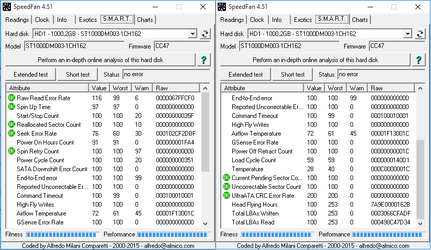

Malwarebytes and avast free didn't find anything on my system in non safe mode
Last edited: