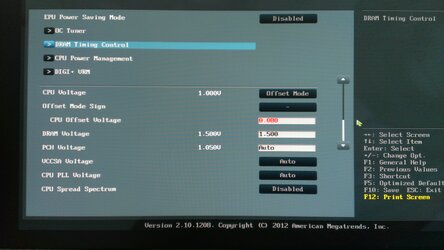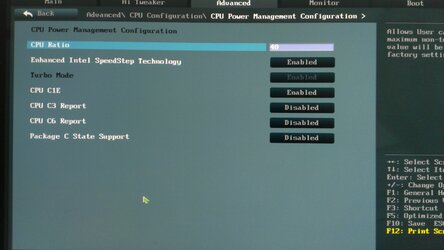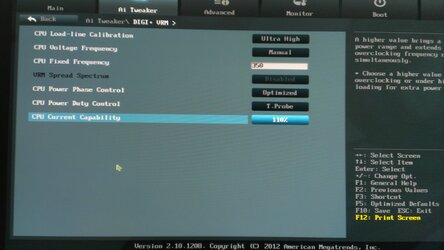- Joined
- Jun 22, 2013
As seen in picture, I have a Silverstone PS07 with the hard drive cage removed. The CPU is a 3570k on an Asus P8Z77-M Pro. The CPU cooler is an Enermax TB-60, supposedly one of the newer and better top-down CPU coolers on the market. I opted for a top-down because I wanted it to cool my motherboard.
The CPU runs pretty hot with this setup. With an ambient temp of around 27C, it hits low 70's at a mere 4.0ghz OC @ 1.21v and would go to mid 80's with 4.2ghz @ 1.26v. As you can see, the fit of the cooler is pretty tight with the case and the video card, so I guess the air flow isn't optimal. But here's the kicker: after experimenting with various fans setup, the conclusion is that fans make virtually no difference in improving my temperature.
I originally had an exhaust fan (CM blademaster) right next to the cooler. No temperature improvement at any speed from 600rpm all the way to 1800rpm, even though I could feel hot air going out. As a matter of fact, higher rpm seemed to result in higher temp. So I removed the exhaust fan, no increase or decrease in temp at all. So I'm currently running with intake only, no exhaust other than the PSU fan facing inside.
Next I played with various settings with the stock fan on the CPU cooler, which is an Enermax 120mm PWM fan 800-1800rpm. Again, having it at full blast or a mere 1200rpm make no difference in CPU temperature. So I just removed the stock fan and sticked on a Gentle Typhoon AP-14 1450rpm. Much quieter and no effect on temperature.
Finally I upgraded both front intake fans from some super week 900rpm Silverstone's to GT AP-14's s as well. But as you might have guessed, zero difference.
I re-installed the CPU cooler twice (using MX-4) carefully to make sure that it's not a bad installation.
What do you think is the biggest problem in my setup? The cramped space around the cooler or the air path? I find it hard to believe how fans can be so useless in my case. This is probably the biggest waste of 3 Gentle Typhoons on earth.
Edit/Update: After taking the advice from the wonderful posters, especially doyll, I flipped the CPU fan over to mount it as an exhaust, and temperatures dropped across the board. Thank you!!
The CPU runs pretty hot with this setup. With an ambient temp of around 27C, it hits low 70's at a mere 4.0ghz OC @ 1.21v and would go to mid 80's with 4.2ghz @ 1.26v. As you can see, the fit of the cooler is pretty tight with the case and the video card, so I guess the air flow isn't optimal. But here's the kicker: after experimenting with various fans setup, the conclusion is that fans make virtually no difference in improving my temperature.
I originally had an exhaust fan (CM blademaster) right next to the cooler. No temperature improvement at any speed from 600rpm all the way to 1800rpm, even though I could feel hot air going out. As a matter of fact, higher rpm seemed to result in higher temp. So I removed the exhaust fan, no increase or decrease in temp at all. So I'm currently running with intake only, no exhaust other than the PSU fan facing inside.
Next I played with various settings with the stock fan on the CPU cooler, which is an Enermax 120mm PWM fan 800-1800rpm. Again, having it at full blast or a mere 1200rpm make no difference in CPU temperature. So I just removed the stock fan and sticked on a Gentle Typhoon AP-14 1450rpm. Much quieter and no effect on temperature.
Finally I upgraded both front intake fans from some super week 900rpm Silverstone's to GT AP-14's s as well. But as you might have guessed, zero difference.
I re-installed the CPU cooler twice (using MX-4) carefully to make sure that it's not a bad installation.
What do you think is the biggest problem in my setup? The cramped space around the cooler or the air path? I find it hard to believe how fans can be so useless in my case. This is probably the biggest waste of 3 Gentle Typhoons on earth.
Edit/Update: After taking the advice from the wonderful posters, especially doyll, I flipped the CPU fan over to mount it as an exhaust, and temperatures dropped across the board. Thank you!!
Attachments
Last edited: