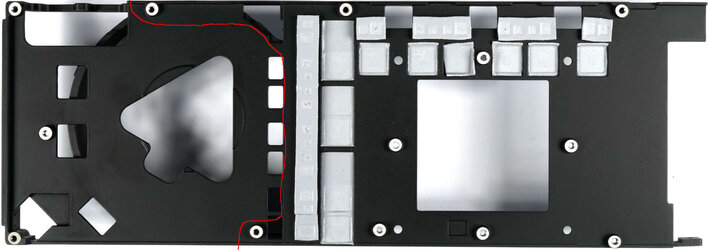I was correcting thermal pads and grease a couple of times. My block had too thick thermal pads but when I removed part of them and just used thermal grease then I thought that all is fine... well, almost. When I set a higher power limit and the card went up to 250W then VRM had 100-102°C (~68 at default settings). All other temps were fine. I have to buy some 0.5mm thermal pads today. Looks like part of the phases have good contact, part not.
Edit:
I have no idea why but after replacing thermal pads, VRM temp went down by ~30°C ... but hot spot temp went up by ~30°C. I only replaced thermal grease to thermal pads on VRM. I wonder if it's just bad reading or something else.
After 20x 3DMark FS, max temps were about 45°C GPU, 48°C HBM, 65°C VRM but hot spot 105°C
Edit:
I have no idea why but after replacing thermal pads, VRM temp went down by ~30°C ... but hot spot temp went up by ~30°C. I only replaced thermal grease to thermal pads on VRM. I wonder if it's just bad reading or something else.
After 20x 3DMark FS, max temps were about 45°C GPU, 48°C HBM, 65°C VRM but hot spot 105°C

Last edited: