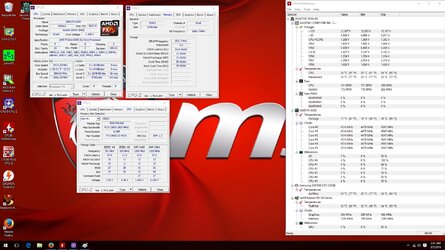- Joined
- Nov 20, 2007
So I decided to start my oc tonight. First I went straight to 4.3ghz and was rock solid. Right now I'm sitting at 4.5ghz with a 1.4vcore. My temps after 30 min of prime95 are 55c, but my boards not reading socket temps, just says 25c for all in hwmonitor. I will update as I move farther up the scale. Oh and there was no temp increase from 4.3 to 4.5.
Specs:
Fx-6300
Crosshair v formula-z
Ninja 4 cooler
Ram @ 1866
Evga 1300w g2
Also big shout out to mandrake for sending me a backplate so I could build my system. I ordered on but it's coming from over seas and wasn't supposed to be here till March 14th.
Specs:
Fx-6300
Crosshair v formula-z
Ninja 4 cooler
Ram @ 1866
Evga 1300w g2
Also big shout out to mandrake for sending me a backplate so I could build my system. I ordered on but it's coming from over seas and wasn't supposed to be here till March 14th.
Last edited:
 Yes it is!!!
Yes it is!!!