- Joined
- Sep 20, 2001
- Location
- Bakersfield, CA
So I built a new rig. Then the new rig was almost silent compared to my Synology DS211j NAS. Then I decided to figure out if I could relocate the NAS to my master bedroom closet where the structured media box is which contains the home coax cables and telephone patch board and cables. Then I remembered that my phone wiring in the house is all Cat5E wired into RJ11s. So I figured, why not retrofit all the RJ11s into RJ45s so I can have hard wired ethernet throughout the house, and get my home theater off the wireless. Now, I don't have wireless speed or streaming problems, and my home internet is 400Mbit download, but why not, right?
My internet modem and router are in my home office, and my main rig is wired directly into the GBit switch on the combo Surfboard modem/router/wireless. I intend to keep it there.
So here's the plan:
Run Cat6 from living room to office
Run Cat6 from living room to closet box
Run Cat6 from office to closet box
Install TPlink Gigabit 8-port switch in closet box
Install 12-port Cat6 patch panel in closet box
Swap out existing Cat5e cable from the dumb RJ11 patch panel onto the Cat6 panel
Drill a hole for the NAS power and RJ45 patch cable into closet box cover
Swap out RJ11 wall plates for RJ45 punch down plates for full home LAN (5 of them total. One in each bedroom, one in office, one in kitchen)
Install 3-port single gang plates in office and living room home theater. One port for coax, two ports for Cat6
Wire TV, Bluray player, AppleTV, and PS3 into 5-port Gigabit switch which will connect to jack that will run directly to the office and the router
Parts list:
Patch panel https://www.amazon.com/dp/B00UVQI8B...olid=26QOGVFUV14Q9&psc=0&ref_=lv_ov_lig_dp_it
Wall plates https://www.amazon.com/dp/B017GYKWY...olid=26QOGVFUV14Q9&psc=0&ref_=lv_ov_lig_dp_it
Punch tool https://www.amazon.com/dp/B0000AZK4...olid=26QOGVFUV14Q9&psc=0&ref_=lv_ov_lig_dp_it
Cable stripper https://www.amazon.com/dp/B072JPYP4...olid=26QOGVFUV14Q9&psc=0&ref_=lv_ov_lig_dp_it
Cat6 keystone punch down wall plates https://www.amazon.com/dp/B01M1ORU9...olid=26QOGVFUV14Q9&psc=0&ref_=lv_ov_lig_dp_it
Coax keystones https://www.amazon.com/Cable-Matter...id=1549413409&sr=1-4&keywords=F+type+keystone
250ft Monoprice Cat6 bulk cable
Patch cables
Am I missing anything?


My internet modem and router are in my home office, and my main rig is wired directly into the GBit switch on the combo Surfboard modem/router/wireless. I intend to keep it there.
So here's the plan:
Run Cat6 from living room to office
Run Cat6 from living room to closet box
Run Cat6 from office to closet box
Install TPlink Gigabit 8-port switch in closet box
Install 12-port Cat6 patch panel in closet box
Swap out existing Cat5e cable from the dumb RJ11 patch panel onto the Cat6 panel
Drill a hole for the NAS power and RJ45 patch cable into closet box cover
Swap out RJ11 wall plates for RJ45 punch down plates for full home LAN (5 of them total. One in each bedroom, one in office, one in kitchen)
Install 3-port single gang plates in office and living room home theater. One port for coax, two ports for Cat6
Wire TV, Bluray player, AppleTV, and PS3 into 5-port Gigabit switch which will connect to jack that will run directly to the office and the router
Parts list:
Patch panel https://www.amazon.com/dp/B00UVQI8B...olid=26QOGVFUV14Q9&psc=0&ref_=lv_ov_lig_dp_it
Wall plates https://www.amazon.com/dp/B017GYKWY...olid=26QOGVFUV14Q9&psc=0&ref_=lv_ov_lig_dp_it
Punch tool https://www.amazon.com/dp/B0000AZK4...olid=26QOGVFUV14Q9&psc=0&ref_=lv_ov_lig_dp_it
Cable stripper https://www.amazon.com/dp/B072JPYP4...olid=26QOGVFUV14Q9&psc=0&ref_=lv_ov_lig_dp_it
Cat6 keystone punch down wall plates https://www.amazon.com/dp/B01M1ORU9...olid=26QOGVFUV14Q9&psc=0&ref_=lv_ov_lig_dp_it
Coax keystones https://www.amazon.com/Cable-Matter...id=1549413409&sr=1-4&keywords=F+type+keystone
250ft Monoprice Cat6 bulk cable
Patch cables
Am I missing anything?
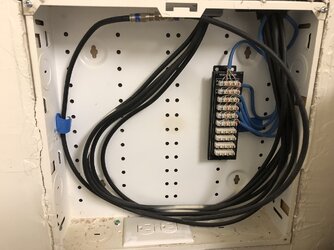
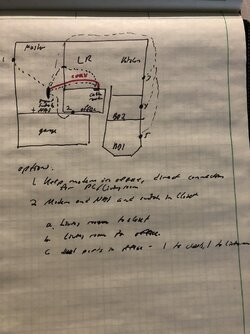
Last edited: