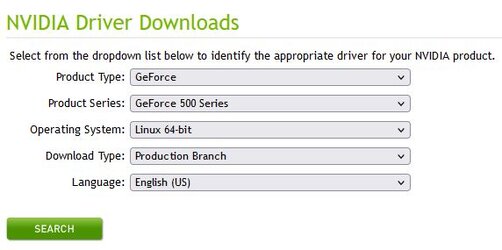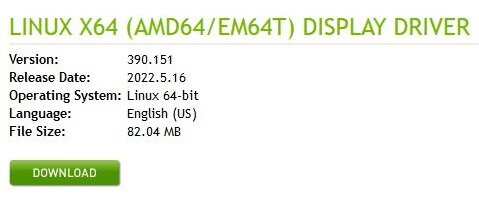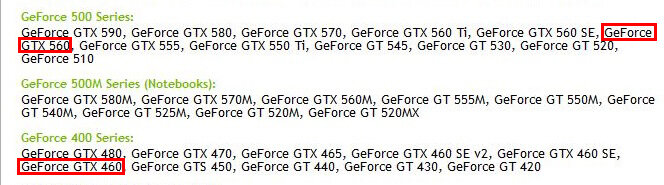I had 6670 HD and it done everything I wanted to run, fan died and I replaced it with older GT 460
I want to run linux on one of my drives but had no luck at all with the Nvida installed.
I ran the AMD 6670 just long enough to see if Linux would install and all went fine.
I want something AMD based but I play no games so don't want to spend much of video
Thanks
I want to run linux on one of my drives but had no luck at all with the Nvida installed.
I ran the AMD 6670 just long enough to see if Linux would install and all went fine.
I want something AMD based but I play no games so don't want to spend much of video
Thanks