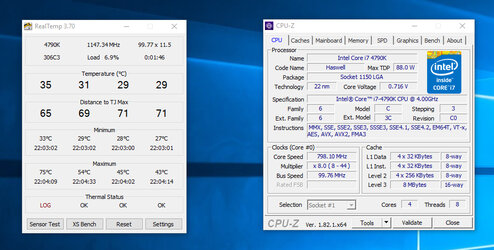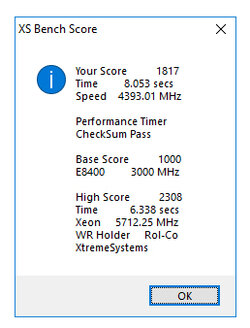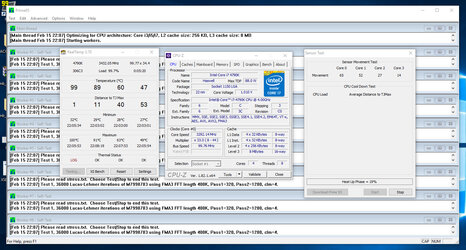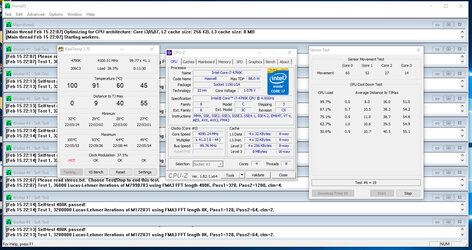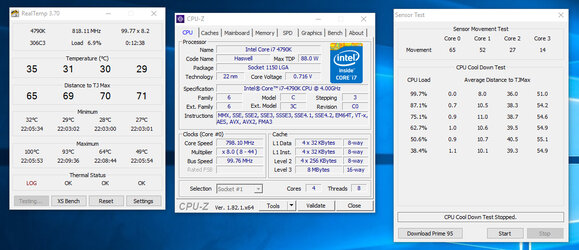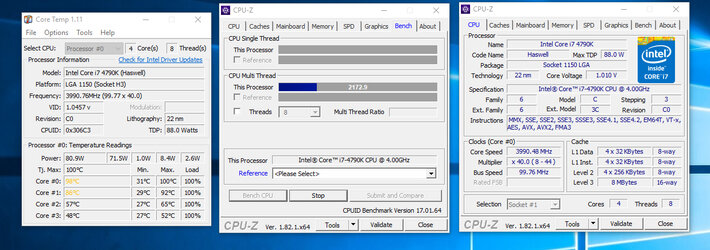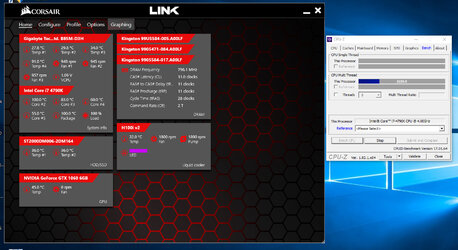- Joined
- Jul 24, 2017
Hi friends!
My Rig

Gigabyte B85M-D3H (Rev 1.1) - BIOS Version F15 (All settings i.e. voltage and core settings are set to Auto)
Intel i7 - 4790K (Turbo On)
16GB DDR3 1600Mhz
Corsair H100i V2 Liquid Cooler (Installed last night)
Gigabyte Aorus Geforce GTX 1060 Xtreme Edition 6GB (Rev 2.0)
FSP Epsilon 600Watts 80Plus
Corsair Crystal 570X RGB (Installed last night)
I have problem since last 3 - 4 months i.e. Processor temperature reaches in a flash (not gradually i.e. straight 35C to start 98C-100C) to 100C during gaming or when put load on processor. Last night did Cinebench and temp straight goes to 100C i.e. from 35C to 100C (no 60, no 70 but straight to 100C. However, when I stop cinebench, temp comes straight to 35C.
Check temp in bios and its showing me 85C and start going higher n higher whereas processor was running @ 4.1 Ghz.
I pull out 4790K and install intel i3 - 4130 processor and same happening with intel 4130. This is happening since last November 2017.
I also played game at i3 4130 with Gigabyte GT 740 2GB Graphics Card but result is same. Temp reach high.
Last night at 4790K with GTX 1060, played Far Cry 4 and GTA V around 30 Minutes with temp @100C but there was not a single lag in-game, even run FireFox during gaming and start surfing on net and watch movies on Youtube as well as also open Adobe Photoshop Cc and did little designing but nothing happens to system. No shutdown, no Lag. System was running smoothly and processor easily reach around 4.3Ghz.
I don't know whats the problem i.e. why temperature shows higher but system is running smoothly?
My Rig

Gigabyte B85M-D3H (Rev 1.1) - BIOS Version F15 (All settings i.e. voltage and core settings are set to Auto)
Intel i7 - 4790K (Turbo On)
16GB DDR3 1600Mhz
Corsair H100i V2 Liquid Cooler (Installed last night)
Gigabyte Aorus Geforce GTX 1060 Xtreme Edition 6GB (Rev 2.0)
FSP Epsilon 600Watts 80Plus
Corsair Crystal 570X RGB (Installed last night)
I have problem since last 3 - 4 months i.e. Processor temperature reaches in a flash (not gradually i.e. straight 35C to start 98C-100C) to 100C during gaming or when put load on processor. Last night did Cinebench and temp straight goes to 100C i.e. from 35C to 100C (no 60, no 70 but straight to 100C. However, when I stop cinebench, temp comes straight to 35C.
Check temp in bios and its showing me 85C and start going higher n higher whereas processor was running @ 4.1 Ghz.
I pull out 4790K and install intel i3 - 4130 processor and same happening with intel 4130. This is happening since last November 2017.
I also played game at i3 4130 with Gigabyte GT 740 2GB Graphics Card but result is same. Temp reach high.
Last night at 4790K with GTX 1060, played Far Cry 4 and GTA V around 30 Minutes with temp @100C but there was not a single lag in-game, even run FireFox during gaming and start surfing on net and watch movies on Youtube as well as also open Adobe Photoshop Cc and did little designing but nothing happens to system. No shutdown, no Lag. System was running smoothly and processor easily reach around 4.3Ghz.
I don't know whats the problem i.e. why temperature shows higher but system is running smoothly?
Last edited: