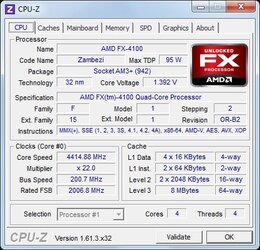- Joined
- Oct 27, 2012
- Location
- Savannah, GA
- Thread Starter
- #21
Also by using the multiplier to i need to up the NB frequency multiplier as well?
System Information : "Scorpius platform"
Processor : AMD FX-4100 Zambezi Quad-Core 64-bit 3.6ghz(Overclocked to 4ghz) with stock heat-sink and fan.
Motherboard : ASRock 970 Extreme4 AM3+ with SATA 6gb/s and USB 3.0 and UEFI BIOS.
Memory : 8GB Corsair Vengeance DDR3 SDRAM 1600 (Overclocked to 1760).
Case : Rosewill Challenger U3 Black Gaming case with e-sata, USB 3.0, three 120mm front and side blue LED fans and one 140mm top fan.
Video Card : SAPPHIRE Radeon HD 6670 1GB GDDR3 (Overclocked core to 900 Mhz and memory to 967 Mhz).
Sound Card : SoundBlaster Audigy 2 Platinum.
PSU : Apevia Iceberg 680watt with adjustable fan speed, color mode switcher and see through siding.
Optical Drive : HP CD-RW/DVD-RW Lightscribe Multi-Recorder R-DL.
Hard Drives :
-One 500GB Seagate Barracuda 7200RPM SATA with Windows 7 – Ultimate – 64-bit installed on 200GB Partition(sda1) with the other 300GB Partition(sda2) for Media Storage.
-One 160GB Seagate Barracuda 7200RPM SATA with Windows XP SP3 for storing Game Install Files.
-One 250GB Western Digital Caviar 7200RPM SATA for extra storage and backups.
System Information : "Scorpius platform"
Processor : AMD FX-4100 Zambezi Quad-Core 64-bit 3.6ghz(Overclocked to 4ghz) with stock heat-sink and fan.
Motherboard : ASRock 970 Extreme4 AM3+ with SATA 6gb/s and USB 3.0 and UEFI BIOS.
Memory : 8GB Corsair Vengeance DDR3 SDRAM 1600 (Overclocked to 1760).
Case : Rosewill Challenger U3 Black Gaming case with e-sata, USB 3.0, three 120mm front and side blue LED fans and one 140mm top fan.
Video Card : SAPPHIRE Radeon HD 6670 1GB GDDR3 (Overclocked core to 900 Mhz and memory to 967 Mhz).
Sound Card : SoundBlaster Audigy 2 Platinum.
PSU : Apevia Iceberg 680watt with adjustable fan speed, color mode switcher and see through siding.
Optical Drive : HP CD-RW/DVD-RW Lightscribe Multi-Recorder R-DL.
Hard Drives :
-One 500GB Seagate Barracuda 7200RPM SATA with Windows 7 – Ultimate – 64-bit installed on 200GB Partition(sda1) with the other 300GB Partition(sda2) for Media Storage.
-One 160GB Seagate Barracuda 7200RPM SATA with Windows XP SP3 for storing Game Install Files.
-One 250GB Western Digital Caviar 7200RPM SATA for extra storage and backups.