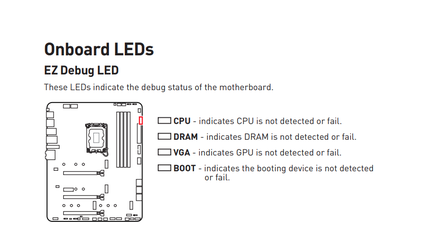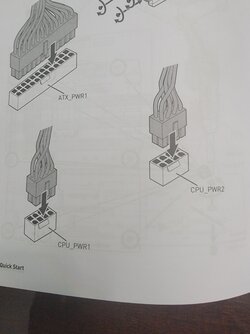- Joined
- Dec 4, 2010
Intel i7 12700k CPU
MSI Z690 MPG Edge DDR5 Wifi Mob.
TEAMGROUP T-Force Delta RGB 32GB DDR5 -6200
Samsung 980 Pro Nvme .M2 1tb Pcie 4
EVA Supernova G2 1300kw PSU
Black Ice GTX 480mm radiator topmount push/pul
MCP35X dual pump w/ dual pump housing.
Corsair water block. RGB Fan thru out 90%
Phanteks Enthoo full tower
Very old R9 290x use for testing only
Power on the first time I got no display signal to the monitor. I tried to swap to another gpu still gotten the same. I then to connect a hdmi cable to the motherboard hdmi port, no luck. I remove 1 stick of the ram. Didn't work. I then remove the C Mos battery. Didn't work. What my next option? Should I try to update the bios and try again?
PS. When I power on the system I see the red LED light come on solid then occasionally switching to the next LED light up on yellow in a second then switching back and forth to red led to 2nd led which light up in yellow.
Here is a short video clip. Please check it out see what do you think causing this.
MSI Z690 MPG Edge DDR5 Wifi Mob.
TEAMGROUP T-Force Delta RGB 32GB DDR5 -6200
Samsung 980 Pro Nvme .M2 1tb Pcie 4
EVA Supernova G2 1300kw PSU
Black Ice GTX 480mm radiator topmount push/pul
MCP35X dual pump w/ dual pump housing.
Corsair water block. RGB Fan thru out 90%
Phanteks Enthoo full tower
Very old R9 290x use for testing only
Power on the first time I got no display signal to the monitor. I tried to swap to another gpu still gotten the same. I then to connect a hdmi cable to the motherboard hdmi port, no luck. I remove 1 stick of the ram. Didn't work. I then remove the C Mos battery. Didn't work. What my next option? Should I try to update the bios and try again?
PS. When I power on the system I see the red LED light come on solid then occasionally switching to the next LED light up on yellow in a second then switching back and forth to red led to 2nd led which light up in yellow.
Here is a short video clip. Please check it out see what do you think causing this.
Last edited: