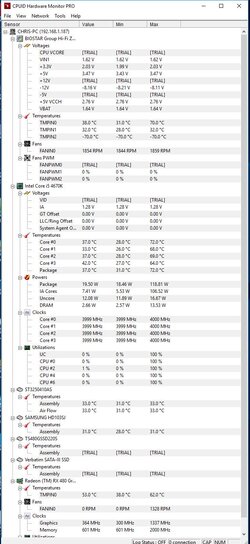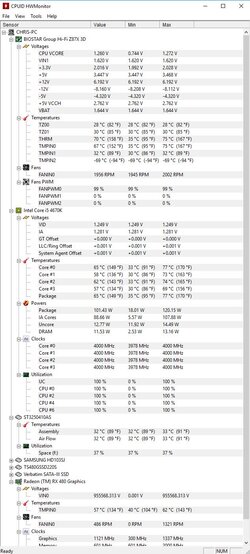Stock core ratio is 34x with stock"Turbo" taking it to 38x but only on one core at a time. Turbo frequency doesn't happen on all four cores at the same time. It rotates among them. Since the BCLK is 100, stock base frequency is 3400 mhz (34x100) and stock Turbo frequency is 3800 mhz (100x38). Overclocking generally takes all four cores past the stock Turbo frequency so that, essentially, Turbo function is eliminated.
I had you start the CPU ratio at 40x which is 2000 mhz beyond stock turbo frequency. At 40x, all four cores are operating simultaneously at 4000 mhz (4.0 ghz).
I also had you increase the vcore to 1.25 as a first overclock step.
So as a first overclock step, I had you increase the the baseline CPU ratio to 40x and manually set the baseline vcore to 1.25x. Why did I start with these numbers? Because from experience I knew that was a very easily attainable overclock frequency and a very safe vcore.
You see, when you increase the frequency of the CPU you must also at some point increase the core voltage (vcore) to support the higher speed, just like you must give a car engine more gas if you want it to run faster. From experience I knew that 1.25 vcore should easily give you a stable overclock at 4.0 ghz.
The next thing I instructed you to do was to do a 15 minute stress test of these settings while monitoring temps and voltages with HWMonitor. I wanted to see how high these settings would push core temps so I asked you to attach a pic, which you did. Thanks.
Then I instructed you to leave the vcore at the current level but increase the CPU core ratio by 1x. In other words, increase it from 40x to 41x. Retest with Realbench and monitor temps. If you passed the 15 minute stress test again. Then move the CPU core ratio to 42x and retest. If you did not pass the stress test at 41x then add 0.01 to the vcore.
If you did pass the test at 41x, then move the CPU core ratio to 42x and retest. What I'm saying is don't add another 0.01 increment of vcore unless you need to in order to pass the stress test. And if it takes more than one 0.01 increment of vcore to pass the stress test at the higher frequency, then add two of them or whatever it takes until you can pass it unless your core temps begin to exceed 90c when stress testing.
The goal is to get a as high an overclock frequency as you can with no more vcore than you need to make it stable while not exceeding safe temps and voltages. 15 minutes of stress testing is not long enough to prove you are completely stable but it is time efficient. When you think you have found that "sweet spot" frequency then you need to do a much longer stress test and also stress test with some other tools. But you aren't there yet.
Does this help?