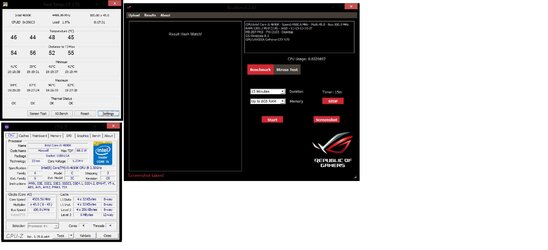CooperTires
New Member
- Joined
- Jan 27, 2016
I built an Intel build, finally. I am happy about it although after my overclocking my idle temps seem high. I've reapplied thermal paste AS5 and still get the same idle temps.
Running stress test Cinebench to make sure everything is stable. Seems ok. specs are as follws:
I5 4690k @ 4.5 CPU- CV @ 1.21 Synce all cores just using ratio.
Cooler is a Cooler Master Hyper N520
Corsair CX Series 750 Watt ATX/EPS Modular 80 PLUS Bronze
IN WIN GT1 White SECC Steel ATX Mid
ASUS Z87-PRO LGA 1150 Intel
G.SKILL Ripjaws X Series 4GB- X4=16GB DDR3 2400MHZ
Is this my issue? to high?
I need some help as i would like to hit 4.7 stable w/o water is that possible?
Thinking about delidding
Posting screen shot of couple things.
Real temp gt temps at current idle and you can see the MAX that hit when i ran Cinebench.
Thanks guys, Cooper
http://s12.postimg.org/pye13fd19/Temps.jpg
Running stress test Cinebench to make sure everything is stable. Seems ok. specs are as follws:
I5 4690k @ 4.5 CPU- CV @ 1.21 Synce all cores just using ratio.
Cooler is a Cooler Master Hyper N520
Corsair CX Series 750 Watt ATX/EPS Modular 80 PLUS Bronze
IN WIN GT1 White SECC Steel ATX Mid
ASUS Z87-PRO LGA 1150 Intel
G.SKILL Ripjaws X Series 4GB- X4=16GB DDR3 2400MHZ
Is this my issue? to high?
I need some help as i would like to hit 4.7 stable w/o water is that possible?
Thinking about delidding
Posting screen shot of couple things.
Real temp gt temps at current idle and you can see the MAX that hit when i ran Cinebench.
Thanks guys, Cooper
http://s12.postimg.org/pye13fd19/Temps.jpg