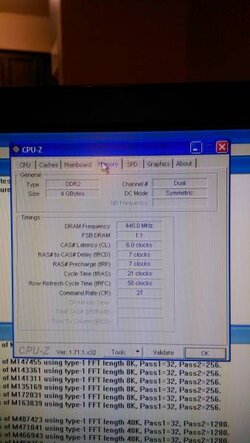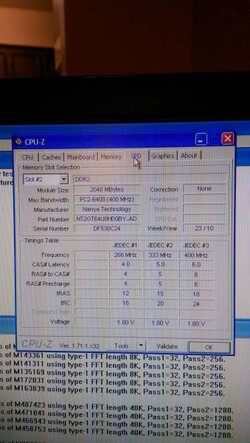- Joined
- Jul 15, 2013
ok so im trying to overclock my SLB9J (Intel Core 2 Duo E8400) revision E0. below are my specs
gigabyte G31M-S2L mobo
2x2gig ddr2 pc2 6400 running at 800MHz
nvidia 7900GT
corsair A70 cpu air cooler with dual 120mm fans in push pull config
evga 600 W1 PSU
ARCTIC MX-2 TIM
below are links to the motherboard website as well as a youtube video showing the bios overclocking option my board has available
in the bios i have the system voltage controls set to auto as well as the system memory multiplier SPD set to auto
at 3.7GHz the bios sets the Vcore for my cpu on auto to 1.380 is that safe how far can i go i wanna reach 4.0GHz
max temps under load at 3.7GHz as reported by realtemp and coretemp hover between 51 degrees celsius and 55 degrees celsius. im also aware that my CPU may have a stucvk internal temp sensor from what i read on various forums as well as from intel this is my first time overclocking so any info you can give me will be appreciated im looking for a stable 24/7 OC of 4.0
http://www.gigabyte.us/Motherboard/GA-G31M-S2L-rev-10#ov
edit my board is the same as the one in the video the ES2L and my board are identical lastly i have the VRM mosfets cooled via VRM heatsinks
edit forgot to mention the VID as reported by both realtemp and coretemp is VID 1.3000 v
im not against setting the voltage manually provided you guys guide me through it
gigabyte G31M-S2L mobo
2x2gig ddr2 pc2 6400 running at 800MHz
nvidia 7900GT
corsair A70 cpu air cooler with dual 120mm fans in push pull config
evga 600 W1 PSU
ARCTIC MX-2 TIM
below are links to the motherboard website as well as a youtube video showing the bios overclocking option my board has available
in the bios i have the system voltage controls set to auto as well as the system memory multiplier SPD set to auto
at 3.7GHz the bios sets the Vcore for my cpu on auto to 1.380 is that safe how far can i go i wanna reach 4.0GHz
max temps under load at 3.7GHz as reported by realtemp and coretemp hover between 51 degrees celsius and 55 degrees celsius. im also aware that my CPU may have a stucvk internal temp sensor from what i read on various forums as well as from intel this is my first time overclocking so any info you can give me will be appreciated im looking for a stable 24/7 OC of 4.0
http://www.gigabyte.us/Motherboard/GA-G31M-S2L-rev-10#ov
edit my board is the same as the one in the video the ES2L and my board are identical lastly i have the VRM mosfets cooled via VRM heatsinks
edit forgot to mention the VID as reported by both realtemp and coretemp is VID 1.3000 v
im not against setting the voltage manually provided you guys guide me through it
Last edited: