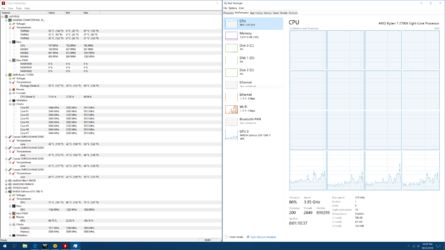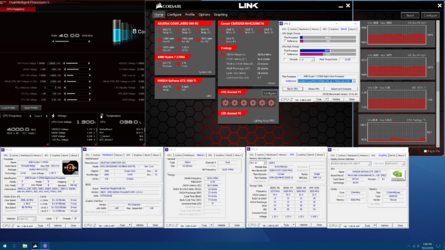- Joined
- May 13, 2003
- Thread Starter
- #21
I started working on my first tube and after one practice tube and two hours later I have a tube that I tested and the bends don’t have any issues with leaking. Here it is the first hard tube installed. Now that I have this completed I’m going to break for lunch and then take the v8 GTS off, put the water block on and get the remaining two tubes made. At this rate maybe I’ll have way more tubing then need but better more then running out.






 I’m just kidding.
I’m just kidding. 



 Taco has not reached hardlining level of enlightenment. No clue how it all works, but if there's a water pocket, it will cause all sorts of problems with water flow and if it's right inside the water block, itll cause overheating issues.
Taco has not reached hardlining level of enlightenment. No clue how it all works, but if there's a water pocket, it will cause all sorts of problems with water flow and if it's right inside the water block, itll cause overheating issues.