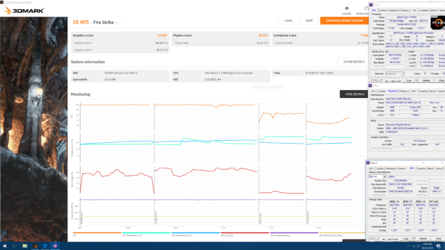-
Welcome to Overclockers Forums! Join us to reply in threads, receive reduced ads, and to customize your site experience!
You are using an out of date browser. It may not display this or other websites correctly.
You should upgrade or use an alternative browser.
You should upgrade or use an alternative browser.
New AMD Machine
- Thread starter OC-NightHawk
- Start date
- Joined
- May 13, 2003
- Thread Starter
- #42
- Joined
- May 13, 2003
- Thread Starter
- #44
Ah they're coolest!! I'm sure they're just banned by their generic size..
You have your ryzen pc named after ladybugBTW, mine poops too sometimes
LOL yeah and my 5930K system is named Gunny. We don't have kids so they have filled the void as much as pets can. It's pretty much a matter of the size. In the Plano area including McKenny, Frisco, The Colony and other spots the yards in the back are so small because of this odd notion that drive ways are an eye sore so lets put the garage in the back and take up half of what could be the backyard and have all this wasted space in front. Then on top of that there are super narrow alleys and narrow streets instead of just having a wide street in the front of the house and a full back yard. I'm starting to think I should just save my pennies a little more and buy a second house and skip the rental stage of the transition since I have a decent idea of the areas I like now. It's not like renting a house is cheap getting in the door, $4000 to $5000. I could save up two to three times that and not have to worry about oh but you have dogs ….
The sad thing lady tends to eat poops, We have tried to break her of it and now we just watch her like a hawk and pick up the poops so she can't go grazing in the backyard on her own. Dangest dang dog.
- - - Auto-Merged Double Post - - -
Hehehe, you knocked the little socks off that 8700k in cpu-z multi thread bench! Looks good!
That's not hard because Intel gimped it to six cores. However if the 8700K had 8 cores it would come out on top easily but they didn't because that would compete with the extremes and those cost a ton. I'm not as sold on the thread rippers though because they went over the moon on the cores. I could see maybe going to 10 and bumping up the single core speed a lot and having the extra PCIe lanes and memory being good things. But 32 cores is mega overkill. I'll probably sell this processor when the 3000 Ryzens come out especially if they can hit 4GHz base and turbo up to the 4.6 - 4.7GHz range.
- Joined
- Oct 28, 2017
Here's mine. Kid's name is Rebel!
Ermm, the 2nd photo is when I shaved him because his fur gets clunked up together into clunks, hence the goofy look. It has grown back and same problem! Bah!!
View attachment 201356
View attachment 201357
View attachment 201358
Ermm, the 2nd photo is when I shaved him because his fur gets clunked up together into clunks, hence the goofy look. It has grown back and same problem! Bah!!
View attachment 201356
View attachment 201357
View attachment 201358
- Joined
- May 13, 2003
- Thread Starter
- #46
Oh my goodness he is so cute.
- Joined
- May 7, 2005
good job with the tubing! not bad for your first try. it looks like all of your airflow in front is going right back out thru the rad? you may benefit from having a high cfm fan mounted in front of your psu. it may help keep your gpu cooler.
im a dog lover as well. Taco yours reminds me of our Old English Sheepdog-Squire(he passed away long ago). we had to bring a groomer in every other month, to keep his coat under control or he got all knotty as well.
im a dog lover as well. Taco yours reminds me of our Old English Sheepdog-Squire(he passed away long ago). we had to bring a groomer in every other month, to keep his coat under control or he got all knotty as well.
- Joined
- May 13, 2003
- Thread Starter
- #50
good job with the tubing! not bad for your first try. it looks like all of your airflow in front is going right back out thru the rad? you may benefit from having a high cfm fan mounted in front of your psu. it may help keep your gpu cooler.
im a dog lover as well. Taco yours reminds me of our Old English Sheepdog-Squire(he passed away long ago). we had to bring a groomer in every other month, to keep his coat under control or he got all knotty as well.
Thanks. I ordered 12 tubes and used 6 of them to get 3 that will work. I'm not sure what I'm going to do with the last six tubes.
The front fans are blowing out as are the top fans. The radiator fans blow forward. The rear fan is configured as a intake fan. You mean mount a fan on the bottom of the case sucking air up from under the PC? I do have another Corsair LL140 fan that I could install there although I think I am out of fan headers on the Crosshair VII Hero Wifi. I already have five fans plugged into the motherboard. Another option is I have three Thermaltake Riing12 fans that I could put in and another Thermaltake controller I can chain to the first to get them online which while I'm at it would allow me to plug in the RGB of the pump.
- Joined
- May 13, 2003
- Thread Starter
- #51
- Joined
- May 7, 2005
You mean mount a fan on the bottom of the case sucking air up from under the PC? I do have another Corsair LL140 fan that I could install there although I think I am out of fan headers on the Crosshair VII Hero Wifi. I already have five fans plugged into the motherboard. Another option is I have three Thermaltake Riing12 fans that I could put in and another Thermaltake controller I can chain to the first to get them online which while I'm at it would allow me to plug in the RGB of the pump.
yes, if you can mount a 120 blowing cool air at your gpu it may give you a nice drop in temps.
- Joined
- May 13, 2003
- Thread Starter
- #53
yes, if you can mount a 120 blowing cool air at your gpu it may give you a nice drop in temps.
I could do that. the space between the pump and PSU is big enough for a 140mm plus fan.
Let me pull one out and get it installed.
Last edited:
- Joined
- May 13, 2003
- Thread Starter
- #54
I have the all the parts for the fan installed. I had to install a second controller and link it to the first but it worked really well.
Testing it now with another round of Firestrike.

- - - Auto-Merged Double Post - - -
I'm not sure if this is just a rounding error or if this is an actual difference but after testing again it had an additional 40 points. The temperatures looked roughly the same. Now I wish I had saved the other bench so I could load the result and compare side by side.
These are the results compared to each other.
https://www.3dmark.com/compare/fs/16456334/fs/16455072
Looking at it it looks like my CPU turbo clocked up higher. I didn't touch my bios settings. Maybe the cool air also blew on the memory and chipset and allowed the CPU to go a little faster?
Testing it now with another round of Firestrike.

- - - Auto-Merged Double Post - - -
I'm not sure if this is just a rounding error or if this is an actual difference but after testing again it had an additional 40 points. The temperatures looked roughly the same. Now I wish I had saved the other bench so I could load the result and compare side by side.
These are the results compared to each other.
https://www.3dmark.com/compare/fs/16456334/fs/16455072
Looking at it it looks like my CPU turbo clocked up higher. I didn't touch my bios settings. Maybe the cool air also blew on the memory and chipset and allowed the CPU to go a little faster?
- Joined
- May 13, 2003
- Thread Starter
- #55
Tonight I started really putting the machine through it's paces.
This test is at 4150MHz for the CPU and I cranked the GPU pretty hard especially in the memory. The graphics card got a lot further then it did when the CPU was air cooled. The system memory is at 3266MHz.
https://www.3dmark.com/fs/16465662
I'm off to bed now. Tomorrow I'll test it out in 4K to see how it fares. I know at 1080P the CPU is a bit of a bottleneck.
This test is at 4150MHz for the CPU and I cranked the GPU pretty hard especially in the memory. The graphics card got a lot further then it did when the CPU was air cooled. The system memory is at 3266MHz.
https://www.3dmark.com/fs/16465662
I'm off to bed now. Tomorrow I'll test it out in 4K to see how it fares. I know at 1080P the CPU is a bit of a bottleneck.
- Joined
- May 13, 2003
- Thread Starter
- #57
looks good and have fun!
Thanks. The machine did pretty well in 4K.
https://www.3dmark.com/fs/16473583
Similar threads
- Replies
- 0
- Views
- 174