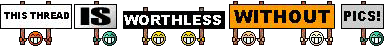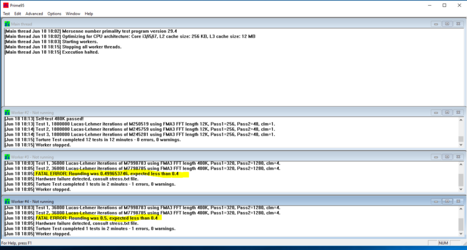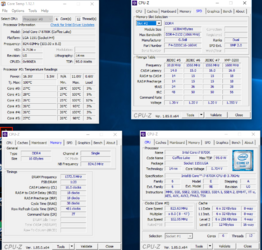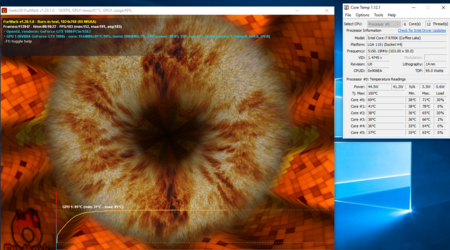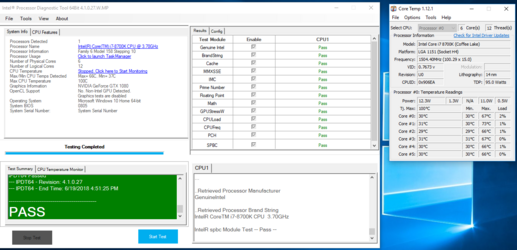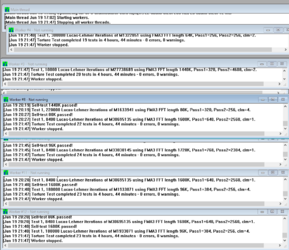NoobComputer
New Member
- Joined
- Jun 13, 2018
Hi Everyone,
New to the thread. I have reviewed Overclockers forums in the past about great build and about 7 months ago I decided to build my own computer. I thought all went well for awhile anyways.... I am having some major issues... I am at a total loss. I have had nothing but issues with it. Built it myself probably why it is having issues. Loading smaller games it works fine. If I try to load a big game the computer freezes and restarts. About a month ago I was having random boot loop issues. I uninstalled Windows 10 and reloaded it. Everything worked good for awhile until I tried loading a big game. I have checked over the wiring multiple times, unplugged and plugged everything in. I am completely out of options and need some help. I know this is a lot to ask being new. I am just completely lost and stressed out. I just want to relax and game. I had future plans to overclock and learn how to do that. Another big reason why I joined. Any help would be greatly appreciated. Was an expensive build and sad that I am having issues.
Build:
Windows 10
Asus Z370e mother board
8700k intel processor
Asus GTX1080 video card
RM1000X power supply
1 stick 16 gig RAM
250g SSD
1TB hard drive
New to the thread. I have reviewed Overclockers forums in the past about great build and about 7 months ago I decided to build my own computer. I thought all went well for awhile anyways.... I am having some major issues... I am at a total loss. I have had nothing but issues with it. Built it myself probably why it is having issues. Loading smaller games it works fine. If I try to load a big game the computer freezes and restarts. About a month ago I was having random boot loop issues. I uninstalled Windows 10 and reloaded it. Everything worked good for awhile until I tried loading a big game. I have checked over the wiring multiple times, unplugged and plugged everything in. I am completely out of options and need some help. I know this is a lot to ask being new. I am just completely lost and stressed out. I just want to relax and game. I had future plans to overclock and learn how to do that. Another big reason why I joined. Any help would be greatly appreciated. Was an expensive build and sad that I am having issues.
Build:
Windows 10
Asus Z370e mother board
8700k intel processor
Asus GTX1080 video card
RM1000X power supply
1 stick 16 gig RAM
250g SSD
1TB hard drive