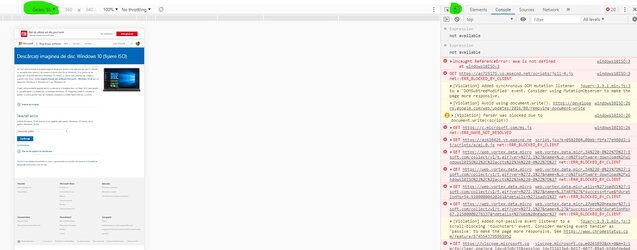Hi,
I have finished putting together my build and I am stuck.
I am in BIOS, I have my windows 10 install USB Stick that came with my windows license.
Under “storage information” I can see the M2 drive I want to install Windows on and the USB “KDI-MSFT Windows 10 PMAP”
However, when I turn on the computer it gets to code A9 and goes into BIOS
Under Boot Menu it says “the system cannot find any bootable devices”
Normally when I built a computer I could select the boot order but I can’t figure out how.
I thought the computer would just boot off the USB stick and go into setup.
Any ideas?
I have finished putting together my build and I am stuck.
I am in BIOS, I have my windows 10 install USB Stick that came with my windows license.
Under “storage information” I can see the M2 drive I want to install Windows on and the USB “KDI-MSFT Windows 10 PMAP”
However, when I turn on the computer it gets to code A9 and goes into BIOS
Under Boot Menu it says “the system cannot find any bootable devices”
Normally when I built a computer I could select the boot order but I can’t figure out how.
I thought the computer would just boot off the USB stick and go into setup.
Any ideas?