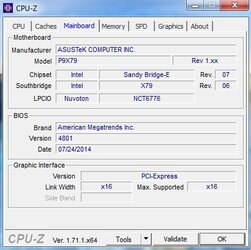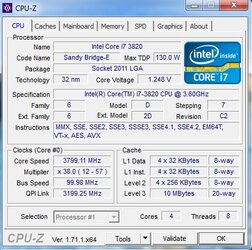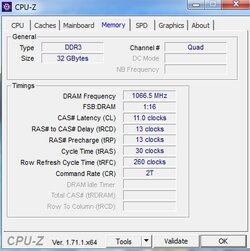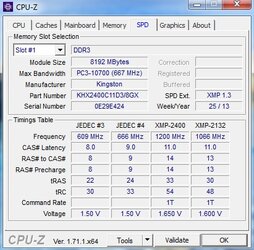- Joined
- Dec 3, 2014
Heres build specs:
Asus P9X79 mb
750 watt thermaltake smart series M75
Kingston Hyper X Beast KHX2400C11D3/8 x 4 total 32 gig
Samsung Pro 512GB SSD
Core I7 3.6 3820/ lga2011
CPU Cooler Thermaltake Frio
Fan Controller and 5 Fans AeroCool
Case--ThermalTake
GeForce GTX770 2GB card
Win 7 Professional
Here's my issue. I'm a novice at best and will admit that up front. Did little research 11 months ago and built this computer but its just not quite right. I mean its ok but It will not hold a overclock of any way for more that a few weeks. I build this for one purpose to calculate 3d Digital Cat/Scans and cad software for a medical clinic I run and it works but not to the capacity that I would like it to. I need help getting the system up to speed.... Ram is only running at 1333mhz but try to run it up in the bios utility that ASUS has but it files it there as 235?mhz but on setup screen it says 1333mhz for all four sticks. I don't know if I need to switch up my dip switches or run a different program to tune this thing or what but I don't have the money to spend for someone to rape me to tune it at a shop as not had luck with any shops in my area in Chattanooga TN. All advice is welcome and please be kindergarten explanations so I can follow you. I am pretty tech savvy but my expertise is in the medical field so bear with me please. Thanks for the help in advance....

Asus P9X79 mb
750 watt thermaltake smart series M75
Kingston Hyper X Beast KHX2400C11D3/8 x 4 total 32 gig
Samsung Pro 512GB SSD
Core I7 3.6 3820/ lga2011
CPU Cooler Thermaltake Frio
Fan Controller and 5 Fans AeroCool
Case--ThermalTake
GeForce GTX770 2GB card
Win 7 Professional
Here's my issue. I'm a novice at best and will admit that up front. Did little research 11 months ago and built this computer but its just not quite right. I mean its ok but It will not hold a overclock of any way for more that a few weeks. I build this for one purpose to calculate 3d Digital Cat/Scans and cad software for a medical clinic I run and it works but not to the capacity that I would like it to. I need help getting the system up to speed.... Ram is only running at 1333mhz but try to run it up in the bios utility that ASUS has but it files it there as 235?mhz but on setup screen it says 1333mhz for all four sticks. I don't know if I need to switch up my dip switches or run a different program to tune this thing or what but I don't have the money to spend for someone to rape me to tune it at a shop as not had luck with any shops in my area in Chattanooga TN. All advice is welcome and please be kindergarten explanations so I can follow you. I am pretty tech savvy but my expertise is in the medical field so bear with me please. Thanks for the help in advance....

Last edited: