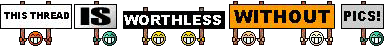1. Cool
2. Each CPU is different. What one will need at a given clockspeed, your may need more or less. Not to mention, Tir is MUCH higher than that daily... see he signature (he has a very good chip, for the record)
3. Correct. Enable XMP to reach those speeds. It will boot at 2133.
4. Leave the GPU alone for now.
If you write a guide, make sure you spell check it.
2. Each CPU is different. What one will need at a given clockspeed, your may need more or less. Not to mention, Tir is MUCH higher than that daily... see he signature (he has a very good chip, for the record)
3. Correct. Enable XMP to reach those speeds. It will boot at 2133.
4. Leave the GPU alone for now.
If you write a guide, make sure you spell check it.