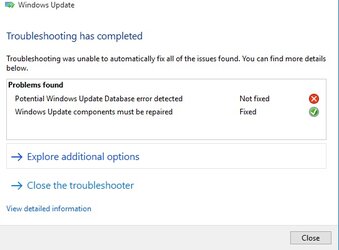- Joined
- May 6, 2008
2600k
Task manager shows 100%CPU usage and high disk usage.
My power draw for 2 monitors and computer is only 189watts so it is really not at 100%. Still it is stuck in boost mode and not throttling correctly.
Would be great if anyone can help me fix this. No single process is drawing 100% and my computer does not seem laggy.
Thank you,
Pinky
Task manager shows 100%CPU usage and high disk usage.
My power draw for 2 monitors and computer is only 189watts so it is really not at 100%. Still it is stuck in boost mode and not throttling correctly.
Would be great if anyone can help me fix this. No single process is drawing 100% and my computer does not seem laggy.
Thank you,
Pinky