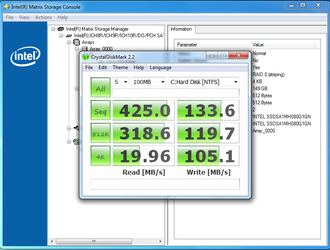- Joined
- Jun 24, 2006
- Location
- Christchurch, New Zealand
Announcement: Intel® Solid-State Drive Firmware Update Dec. 1, 2009 Show Details Hide Details Intel has released a new firmware (02HD) and firmware update tool (version 1.5) to fix the issue with the firmware update process on 34nm (G2) Intel® X25-M SSDs (80GB and 160GB).
Intel recommends that end users Download this firmware update tool and upgrade your SSD
• This new firmware provides Trim support (on 80GB and 160GB) and better sequential write performance (on 160GB)
• If you experience any issues during the upgrade process contact Intel Customer Support
Download: http://downloadcenter.intel.com/Detail_Desc.aspx?agr=Y&DwnldID=18363
Intel recommends that end users Download this firmware update tool and upgrade your SSD
• This new firmware provides Trim support (on 80GB and 160GB) and better sequential write performance (on 160GB)
• If you experience any issues during the upgrade process contact Intel Customer Support
Download: http://downloadcenter.intel.com/Detail_Desc.aspx?agr=Y&DwnldID=18363