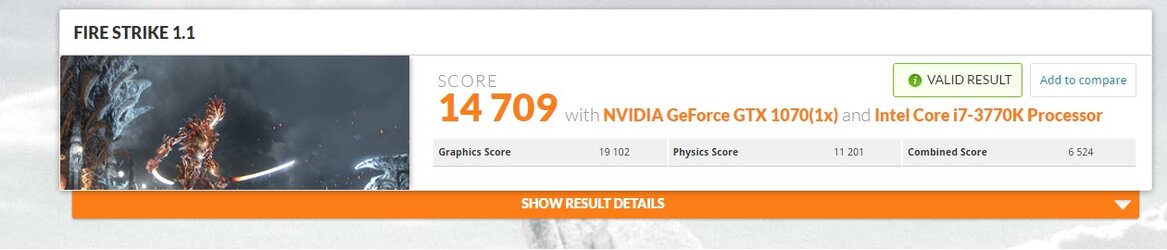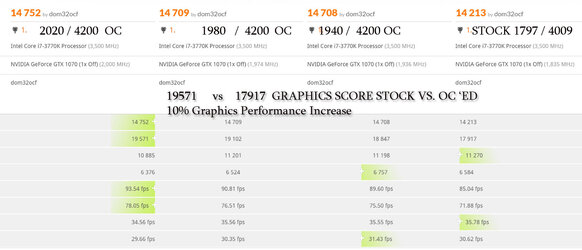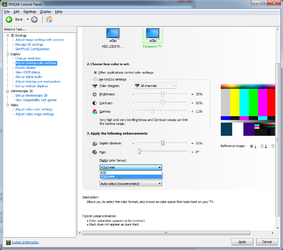If you are hittimg the power limit, you are essentially done. You have two choices...
1. Mod the bios and raise the power limit.
2. Lower your overclock a bit so you dont hit the power limit and drop boost bins (clockspeeds).
1. Mod the bios and raise the power limit.
2. Lower your overclock a bit so you dont hit the power limit and drop boost bins (clockspeeds).
Last edited: