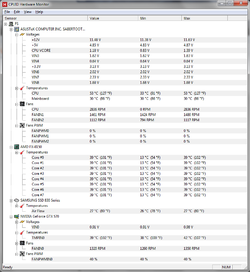- Joined
- Oct 24, 2012
- Location
- SEA
hey whats up everyone? My first post here, just thought I would introduce myself and see if someone could help me with my OC. I am from Seattle, HUGE SEAHAWKS FAN and am the sales director for a Data Center up here in the PNW. I just finished my first gaming PC build last month and have been working through the overclocking process. Back in the day I was pretty good with PC's/ Windows but i switched to macbook Pros for school so its been harder to figure stuff out (i know windows server better than XP). This is the first windows PC I have had since 05, but its like riding a bike.. I didnt forget.
Here's what I built after a few install failures..
-AMD FX-8150 black Edition
-ASUS 990FX Sabertooth MB
-EVGA Nvidia Geforce GTX-570
-8GB DDR3 1600MHz Ram - Not good memory but im waiting for DDR4!
-Samsung 830 Series SSD
-850w Corsair Power Supply
-Corsair H70 Liquid CPU Cooling system + found room to install the Rear Chassis and CPU fans that the water cooler had replaced.
-LG Blueray Burner/ Player
-InWin Case (White)
-Samsung 27" LED Syncmaster
-Windows 7 -64 bit.
MY CURRENT OVERCLOCK PROGRESS: I have been jumping around between MSI Afterburner, EVGA Prescision X and AI Suite II/ ASUS Sabertooth Bios.
-I have overclocked most of my system already but I am still running into temperature issues, specifically with Vcore 1 (NB i think) and Vcore 2. Vcore 1 is running about (80-90 on a regular basis) which is 20-25 deg higher than Vcore 2 under full load. I will say right now that I know next to nothing about overclocking, I just saw what people did here and on youtube and followed their lead. Liquid Cooling took care of my CPU heating issues ( CPU running about 73-77 deg on full load now).
I am trying to combat the Vcore heat issue by dedicating all the chassis fans but the fans are not running consistently like they are supposed to. I think Afterburner, Precision X and AI Suite are conflicting for control of the fans. My overclocking thus far has been done using a combo of all 3 programs. Are they conflicting with each other? Anyone using a good program you would recommend? If anyone knows of a good, stable clock for any of my components I would appreciate the help!
My GPU Clock (GTX570) According to MSI Afterburner:
-Running about 65-70deg under load-
Core Voltage: 1075 Mv
Core Clock: 900 MHz
Shader Clock: 1800 MHz
Memory Clock: 2001 MHz
My Current CPU/ Clock According to ASUS AI Suite:
-(AMD FX-8150 Bulldozer Black Edition) -
CPU Bus/ PEG Freq: 216 (MHz)
CPU Voltage: 1.45000 (V)
CPU/NB Voltage: 1.35000 (V)
VDDA Voltage: 2.50000 (V)
DRAM Voltage: 1.50000 (V)
* CPU ratio of 22.0 @ 4,752 (MHz) Frequency*
ALSO Clocked my RAM to 1770MHz (or somewhere around there through BIOS). I have to be gettin close to the limits of my power supply Right?
SEAHAWKS - 12
Here's what I built after a few install failures..
-AMD FX-8150 black Edition
-ASUS 990FX Sabertooth MB
-EVGA Nvidia Geforce GTX-570
-8GB DDR3 1600MHz Ram - Not good memory but im waiting for DDR4!
-Samsung 830 Series SSD
-850w Corsair Power Supply
-Corsair H70 Liquid CPU Cooling system + found room to install the Rear Chassis and CPU fans that the water cooler had replaced.
-LG Blueray Burner/ Player
-InWin Case (White)
-Samsung 27" LED Syncmaster
-Windows 7 -64 bit.
MY CURRENT OVERCLOCK PROGRESS: I have been jumping around between MSI Afterburner, EVGA Prescision X and AI Suite II/ ASUS Sabertooth Bios.
-I have overclocked most of my system already but I am still running into temperature issues, specifically with Vcore 1 (NB i think) and Vcore 2. Vcore 1 is running about (80-90 on a regular basis) which is 20-25 deg higher than Vcore 2 under full load. I will say right now that I know next to nothing about overclocking, I just saw what people did here and on youtube and followed their lead. Liquid Cooling took care of my CPU heating issues ( CPU running about 73-77 deg on full load now).
I am trying to combat the Vcore heat issue by dedicating all the chassis fans but the fans are not running consistently like they are supposed to. I think Afterburner, Precision X and AI Suite are conflicting for control of the fans. My overclocking thus far has been done using a combo of all 3 programs. Are they conflicting with each other? Anyone using a good program you would recommend? If anyone knows of a good, stable clock for any of my components I would appreciate the help!
My GPU Clock (GTX570) According to MSI Afterburner:
-Running about 65-70deg under load-
Core Voltage: 1075 Mv
Core Clock: 900 MHz
Shader Clock: 1800 MHz
Memory Clock: 2001 MHz
My Current CPU/ Clock According to ASUS AI Suite:
-(AMD FX-8150 Bulldozer Black Edition) -
CPU Bus/ PEG Freq: 216 (MHz)
CPU Voltage: 1.45000 (V)
CPU/NB Voltage: 1.35000 (V)
VDDA Voltage: 2.50000 (V)
DRAM Voltage: 1.50000 (V)
* CPU ratio of 22.0 @ 4,752 (MHz) Frequency*
ALSO Clocked my RAM to 1770MHz (or somewhere around there through BIOS). I have to be gettin close to the limits of my power supply Right?
SEAHAWKS - 12