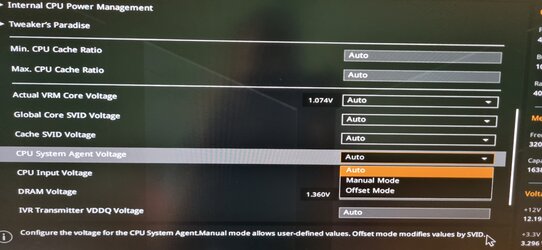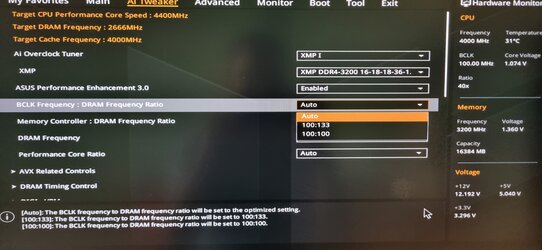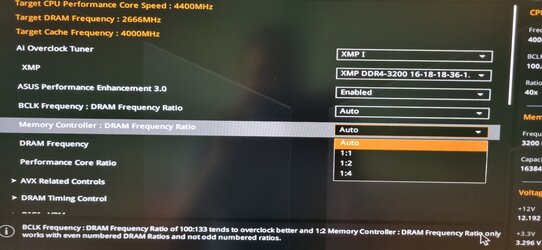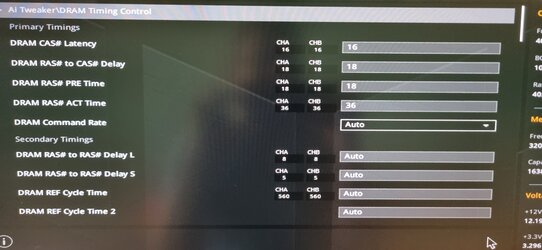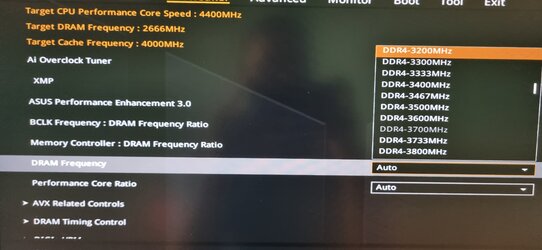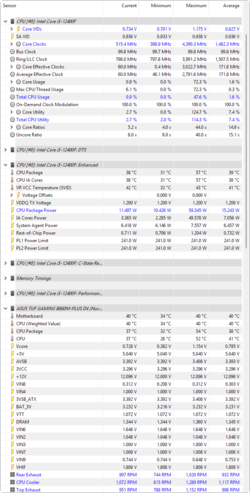- Joined
- Jan 31, 2023
My system specs:
i5 12400F
ARCTIC Freezer 34 Esports CPU Cooler
Asus TUF Gaming B660M-Plus D4 Motherboard
2x 8GB Crucial Ballistix DDR4 3200MHz CL16 (Micron rev. E)
Inno3D RTX 3070 Ti X3
XPG Core Reactor 750W
Acer Nitro XV272U KV Monitor
BIOS picture CPU-z Asrock timing configurator (XMP 1)
Firstly, I am looking to understand what are the Vxxx equivalent that these voltages in BIOS reflect to in voltage monitoring software like HWiNFO64, etc. (Example CPU Input voltage in BIOS = Vcore in software? What about others?)
Then, I know this is a locked CPU. So without VCCSA I cannot follow the Github DDR4 overclocking guide as it is the first step in the guide. I want to try 3600 CL16 or 3733CL16 something like that.
1) Is this possible to achieve? (I have tried to search in the internet but looks like most of the people have Z-series board)
2) Will there be difference in Premier Pro editing, rendering, gaming, overall system usage, etc?
3) If yes, please link me a guide or can I ignore the VCCSA value in Github overclocking guide and follow it?
i5 12400F
ARCTIC Freezer 34 Esports CPU Cooler
Asus TUF Gaming B660M-Plus D4 Motherboard
2x 8GB Crucial Ballistix DDR4 3200MHz CL16 (Micron rev. E)
Inno3D RTX 3070 Ti X3
XPG Core Reactor 750W
Acer Nitro XV272U KV Monitor
BIOS picture CPU-z Asrock timing configurator (XMP 1)
Firstly, I am looking to understand what are the Vxxx equivalent that these voltages in BIOS reflect to in voltage monitoring software like HWiNFO64, etc. (Example CPU Input voltage in BIOS = Vcore in software? What about others?)
Then, I know this is a locked CPU. So without VCCSA I cannot follow the Github DDR4 overclocking guide as it is the first step in the guide. I want to try 3600 CL16 or 3733CL16 something like that.
1) Is this possible to achieve? (I have tried to search in the internet but looks like most of the people have Z-series board)
2) Will there be difference in Premier Pro editing, rendering, gaming, overall system usage, etc?
3) If yes, please link me a guide or can I ignore the VCCSA value in Github overclocking guide and follow it?