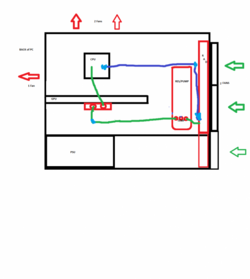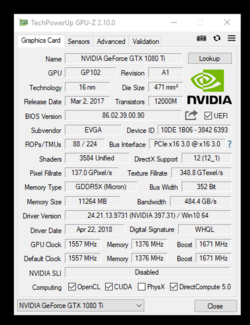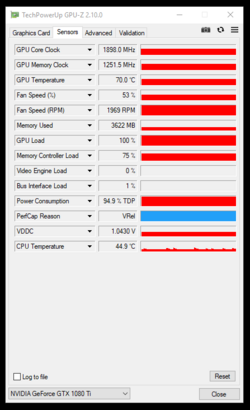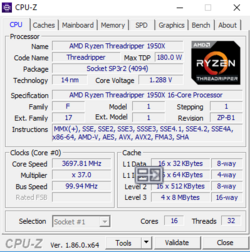Hello everyone,
i came to the conclusion that i need water cooling =)
i have AM4 Ryzen processor and evga 1080 Ti SC (11G-P4-6393-KR), when i'm not using the computer i run my mining operation. With that said, my computer gets hot, my gfx card is 80F at 90% fan speed. I have a Eclipse P400S case that is in a small room that gets hot. I have the corsair closed loop for the processor. (Witch i replaced one already, the pump failed. My computer started shutting down again so that's why i am here.) So i look at some videos, this seemed like a good idea but this would pump hot water to the cpu:
View attachment 200820

I am going to use these
XSPC D5 Photon 170 Reservoir/Pump Combo V2
XSPC RayStorm Pro WaterBlock (AMD AM4) Black
XSPC EX240 Radiator, 120mm x 2, Dual Fan, White
XSPC FLX Clear 3/8" ID, 5/8" OD, (16/10mm)
EK-FC GeForce GTX FE RGB - Nickel
G1/4" Plug with 10k Sensor (Black Chrome)
XSPC EC6 High Performance Premix Coolant, Translucent, 1000 mL, Blood Red
My PC:

Prob will need 90 degree fittings.
So point out what i did wrong or give me suggestions.
Thanks!
Shopping list:

Heres what im thinking:

i came to the conclusion that i need water cooling =)
i have AM4 Ryzen processor and evga 1080 Ti SC (11G-P4-6393-KR), when i'm not using the computer i run my mining operation. With that said, my computer gets hot, my gfx card is 80F at 90% fan speed. I have a Eclipse P400S case that is in a small room that gets hot. I have the corsair closed loop for the processor. (Witch i replaced one already, the pump failed. My computer started shutting down again so that's why i am here.) So i look at some videos, this seemed like a good idea but this would pump hot water to the cpu:
View attachment 200820

I am going to use these
XSPC D5 Photon 170 Reservoir/Pump Combo V2
XSPC RayStorm Pro WaterBlock (AMD AM4) Black
XSPC EX240 Radiator, 120mm x 2, Dual Fan, White
XSPC FLX Clear 3/8" ID, 5/8" OD, (16/10mm)
EK-FC GeForce GTX FE RGB - Nickel
G1/4" Plug with 10k Sensor (Black Chrome)
XSPC EC6 High Performance Premix Coolant, Translucent, 1000 mL, Blood Red
My PC:

Prob will need 90 degree fittings.
So point out what i did wrong or give me suggestions.
Thanks!
Shopping list:
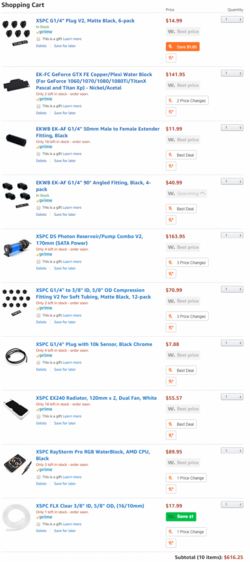
Heres what im thinking:
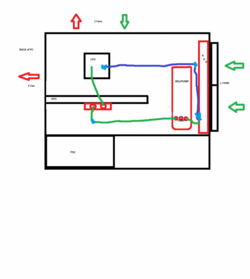
Last edited: