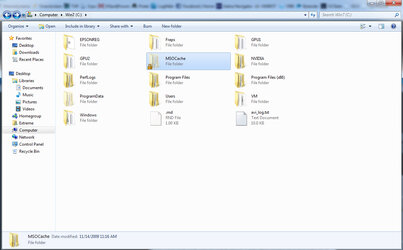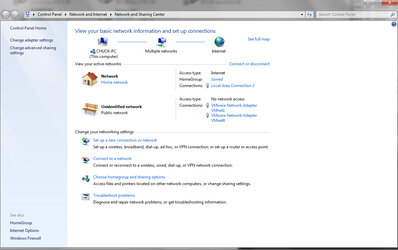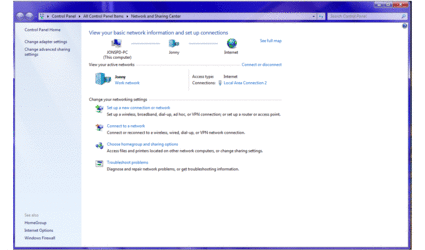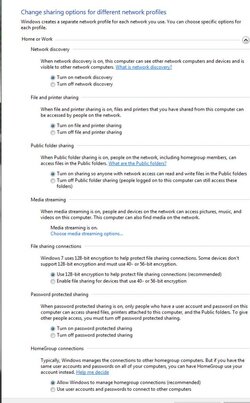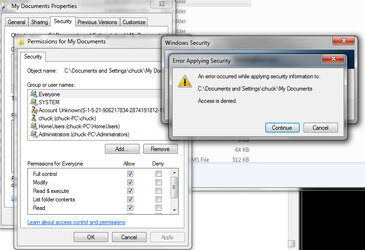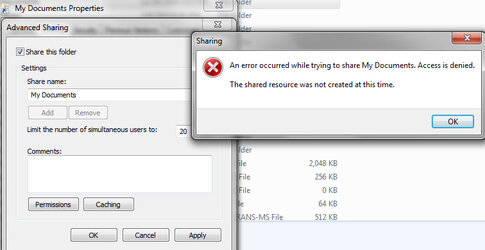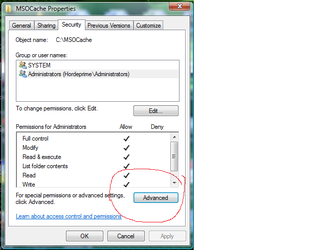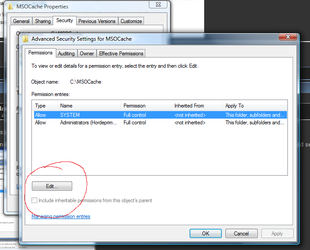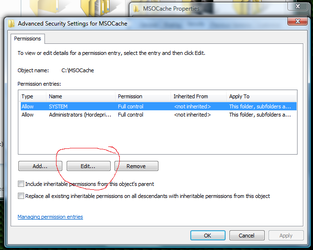- Joined
- Nov 3, 2001
- Thread Starter
- #21
to be used or to not be used?
will you be using it or just letting it run?
also is it gonna have gpu2 clients running?
those to me are some important factors IMO...
All mine are used in one way or another, this one will have either a 9800gx2 or 295 installed in it.