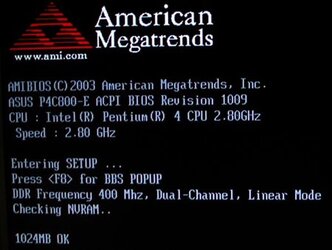- Joined
- Oct 9, 2003
- Location
- Miami
Newb needs bios update help on p4c800 e dlx
I thought I did my homework but I guess my not knowing dos has got me stuck. I just put together this system shown in my sig, but after numerous failures at trying to load XP pro (brand new & legal) using raid 0, I keep getting a msg that setup has shut down for major problems (something like that) and suggests I update my bios. My version is 1009 and I was going to install 1014.
On the Asus site it says not to use the EZflash and the other method using AFUDOS has got me lost. I'm stuck on making a "bootable disk". Not sure what that is. Is it startup disk? Anyway The first step says to insert a floppy & at the dos command type "format A:/S" How do I get to the dos command.? Can I do this on the new machine with no os installed, or can I do it on my win98 pc?
I've put together a few basic machines with good success but this is my first shot at OCing, raid and Win XP.
Any help appreciated........John
I thought I did my homework but I guess my not knowing dos has got me stuck. I just put together this system shown in my sig, but after numerous failures at trying to load XP pro (brand new & legal) using raid 0, I keep getting a msg that setup has shut down for major problems (something like that) and suggests I update my bios. My version is 1009 and I was going to install 1014.
On the Asus site it says not to use the EZflash and the other method using AFUDOS has got me lost. I'm stuck on making a "bootable disk". Not sure what that is. Is it startup disk? Anyway The first step says to insert a floppy & at the dos command type "format A:/S" How do I get to the dos command.? Can I do this on the new machine with no os installed, or can I do it on my win98 pc?
I've put together a few basic machines with good success but this is my first shot at OCing, raid and Win XP.
Any help appreciated........John
Last edited: