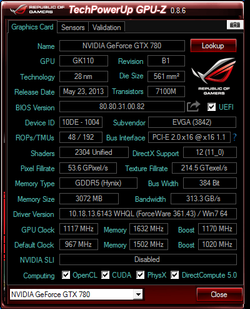PhantomCrusader
New Member
- Joined
- Dec 24, 2015
Hey All! I'm Josh from SC. I've built a few custom desktops over the years, as I was young my father was really into computers and always built his own, then he got into doing computer repairs. So I picked it up from him and learned from him. I fell in love with computers myself, my first PC I built was a win95 pc. But I never really got into Overclocking the components. Though I've never had the money to invest in top of the line of parts, but I got by in games I've played with decent FPS.
Now just recently I built me a new custom desktop as I got tired of console gaming, and wanted a decent desktop for my Guitar/Music recording and playing my guitar output from floor pedal into Line-In and USB/MIDI interface to edit effect patches and download other peoples patches. And at the same time have a good enough machine to run today's games. I'm playing " Elder Scrolls Online" "Battlefield 3" but now mostly "Star Wars: The Old Republic" .
Which brings me to wanting to try and get better performance, quality, and maintaining a decent FPS.
Below I will attach a .txt document you can open in notepad that I used "CPUz-ID" to save the report about my PC's Components. I've done a little research and downloaded some very useful Progs & Warez to help with OverClocking such as : AMD Overdrive, MSI-ControlCenter, CPU-Z (MSI version) , EVGA PrecisionX 16 , EVGA OC Scanner X , EVGA E-Leet Tuning Utility , Core Temp , NVIDIA GeForce Experience , and MSI SuperCharger (which I can't get this one to run).
Quick List of Components: Operating System Win7 x64 Ultimate
CPU AMD FX-6300 BE ; MoBo MSI 970-G43(MS-7693) ; Memory G.Skill RipJaws 2x4Gb DDR3-1600 PC3-12800 ; GPU EVGA NVidia GeForce GTX 780ti SC ACX 3Gb GDDR5 ; PSU RaidMax RX-730SS ; HeatSink CoolerMaster Hyper 212 Plus ; and lastly my PC Case NZXT GAMMA Classic Series GAMA-001BK Black Steel ATX Mid Tower . Cooling System : 6 x 120mm Case Fans + 2 120mm Fans on each side of the HeatSink .
Summing it all up my goal is to learn how and what to "OverClock" given what components I have.
PS I'm currently using a Western Digital Caviar Green WD10EADX 1 Terabyte (1TB) SATA/600 7200RPM 32MB Hard Drive for my OS, Progs, SW and everything, but my uncle just gave me a "Crucial M4 64GB SSD SATA 6Gb/s Drive" , and I also currently have a Free Offer to Upgrade to Windows 10 , I'd like to know if it'd be a good idea to install the SSD and have it as my Operating System primary drive, and somehow setting my PC up to where all the Progs & Softwarez & Games/Media are installed on the WD 1 Terabyte SATA HD. Or should I use the SSD to install my Main & Primary game (Star Wars: The Old Republic), and keeping the rest as it is now?
Thank you for taking the time to read my post and any help,tips,suggestions, & guidance you may offer. I'm so excited about finally having a Desktop back, I really love it so much and I'm a good student if anyone would be willing to help. If anyone is interested I have a couple chat programs that I normally use for playing my Guitar Live performances and listening to others, : Paltalk UnrealGuitarist ; Camfrog PhantomGuitarist07 ; Skype vexedvirtuosity07 Please feel free to add me as I like to meet new people and meet people that have the same hobbies as myself.
Thanks Again, and Merry Christmas! -Josh
Now just recently I built me a new custom desktop as I got tired of console gaming, and wanted a decent desktop for my Guitar/Music recording and playing my guitar output from floor pedal into Line-In and USB/MIDI interface to edit effect patches and download other peoples patches. And at the same time have a good enough machine to run today's games. I'm playing " Elder Scrolls Online" "Battlefield 3" but now mostly "Star Wars: The Old Republic" .
Which brings me to wanting to try and get better performance, quality, and maintaining a decent FPS.
Below I will attach a .txt document you can open in notepad that I used "CPUz-ID" to save the report about my PC's Components. I've done a little research and downloaded some very useful Progs & Warez to help with OverClocking such as : AMD Overdrive, MSI-ControlCenter, CPU-Z (MSI version) , EVGA PrecisionX 16 , EVGA OC Scanner X , EVGA E-Leet Tuning Utility , Core Temp , NVIDIA GeForce Experience , and MSI SuperCharger (which I can't get this one to run).
Quick List of Components: Operating System Win7 x64 Ultimate
CPU AMD FX-6300 BE ; MoBo MSI 970-G43(MS-7693) ; Memory G.Skill RipJaws 2x4Gb DDR3-1600 PC3-12800 ; GPU EVGA NVidia GeForce GTX 780ti SC ACX 3Gb GDDR5 ; PSU RaidMax RX-730SS ; HeatSink CoolerMaster Hyper 212 Plus ; and lastly my PC Case NZXT GAMMA Classic Series GAMA-001BK Black Steel ATX Mid Tower . Cooling System : 6 x 120mm Case Fans + 2 120mm Fans on each side of the HeatSink .
Summing it all up my goal is to learn how and what to "OverClock" given what components I have.
PS I'm currently using a Western Digital Caviar Green WD10EADX 1 Terabyte (1TB) SATA/600 7200RPM 32MB Hard Drive for my OS, Progs, SW and everything, but my uncle just gave me a "Crucial M4 64GB SSD SATA 6Gb/s Drive" , and I also currently have a Free Offer to Upgrade to Windows 10 , I'd like to know if it'd be a good idea to install the SSD and have it as my Operating System primary drive, and somehow setting my PC up to where all the Progs & Softwarez & Games/Media are installed on the WD 1 Terabyte SATA HD. Or should I use the SSD to install my Main & Primary game (Star Wars: The Old Republic), and keeping the rest as it is now?
Thank you for taking the time to read my post and any help,tips,suggestions, & guidance you may offer. I'm so excited about finally having a Desktop back, I really love it so much and I'm a good student if anyone would be willing to help. If anyone is interested I have a couple chat programs that I normally use for playing my Guitar Live performances and listening to others, : Paltalk UnrealGuitarist ; Camfrog PhantomGuitarist07 ; Skype vexedvirtuosity07 Please feel free to add me as I like to meet new people and meet people that have the same hobbies as myself.
Thanks Again, and Merry Christmas! -Josh