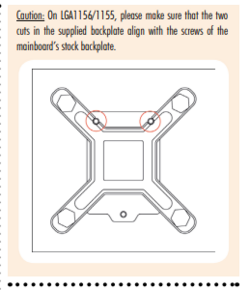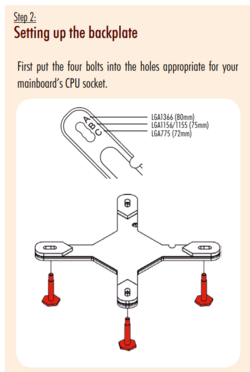- Joined
- Mar 24, 2015
I recently picked up an NH-D14 from a thrift store. Thing was new in box for $9. Anyway I installed it on a board with a 4790k and noticed spiking temps. So I reinstalled it, making sure NOT to use the rubber backplate this time, tightened all the screws until they stopped as noted in the instructions, but temps still spike! Spiking up to 97°C Sitting at a decent gaming load, the CPU sits around 80-85°C.
CPU @ 4.6Ghz and 1.3V
CPU @ 4.6Ghz and 1.3V