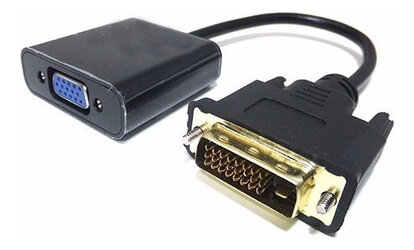- Joined
- Nov 16, 2016
Hi all. Needing help troubleshooting my son's PC. The monitor just won't react to the PC at all. It's like it's not recognized.
GPU is apparently not the culprit as I tried booting from integrated graphics and that's also a no go (monitor still acting asleep).
Took out SSD (cloned windows to a new SSD a few days ago) and tried booting from a pen drive, also no go.
Switched monitors, to make it wasn't the actual monitor. But no, still the same.
Took out motherboard battery 10 mins then put it back in. Nothing.
Cannot say I'm tech savvy so please help as I have no idea where to go from here.
Am I right to think this is motherboard related then? Thankfully I do have a spare motherboard. Should I make the switch or is it more likely to be the PSU?
GPU is apparently not the culprit as I tried booting from integrated graphics and that's also a no go (monitor still acting asleep).
Took out SSD (cloned windows to a new SSD a few days ago) and tried booting from a pen drive, also no go.
Switched monitors, to make it wasn't the actual monitor. But no, still the same.
Took out motherboard battery 10 mins then put it back in. Nothing.
Cannot say I'm tech savvy so please help as I have no idea where to go from here.
Am I right to think this is motherboard related then? Thankfully I do have a spare motherboard. Should I make the switch or is it more likely to be the PSU?