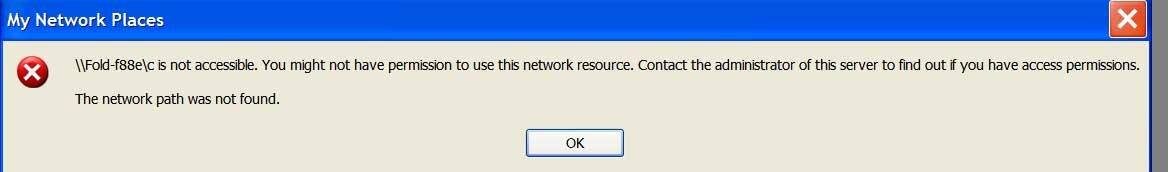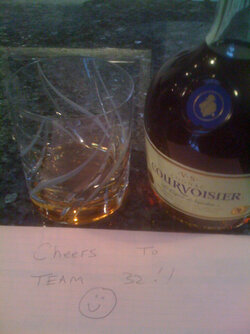OP
- Joined
- Jan 10, 2009
- Location
- Northern California
- Thread Starter
- #81
Hey Peddler... just so you're aware, this guide has been linked from the Intro and FAQ stickies now. I will continue to maintain the links directly to this thread so you can make updates at your leisure.
Uh, yeah dude... I have no idea... I haven't looked at the file system. I just know it's 'a growin'!
If anybody starts seeing any problems with this, please post here. As far as I can tell, other than using up 1GB for the disk and 1GB for the .vmem file it doesn't affect anything. It's also possible to to run a diskless folder in a VM and have it save to a USB drive or TFTP server. I can do a guide for that too, but they seem less convenient. I'm not sure how reliably saving to USB from a VM can be reproduced, either. Works on mine, might not work on anybody elses